About Kanban
Software organizations want development to be predictable: to accurately state what work will be done and when it will be finished. To make such predictions, mechanisms must be in place to determine prioritization, workflow and lead time to delivery.
Even if all these mechanisms are in place, there is the risk that unfolding events can throw off predictability. What if someone is not available for a handoff? What if the conditions of the business change, forcing re-prioritization? A business needs to be able to see their situation clearly and make needed corrections quickly.
Kanban takes an organization’s current development process and provides greater visibility into the status of the work and how it is proceeding. Kanban provides a method to continually adapt in order to smooth out kinks in the arrival of new development work. In this way, it allows the organization to avoid crises and respond more quickly and easily to issues that do arise.
Kanban also gives more precise direction on how to invest development energy into only the most valuable work. The end result is a development pipeline that is predictably and efficiently delivering high value work.
The Kanban Method reduces risk and increases flexibility, resulting in a more resilient development cycle.
Why Kanban?
Why make any change in your development process? Consider your organization’s unique situation and goals before starting. Here are some benefits that can be delivered by the Kanban Method.
Goal 1: Optimize Existing Processes – Introduction of visualization and the limiting of work-in-progress (WIP) will catalyze change with minimal disruption.
Goal 2: Deliver with Higher Quality – Limiting work-in-progress and defining policies for work prioritization will bring greater focus on quality. Policies can also address quality criteria directly.
Goal 3: Improve Lead Time Predictability – There is a correlation between the amount of work-in-progress, lead time and defect rates. Limiting WIP makes lead times dependable and keeps defect rates low.
Goal 4: Improve Employee Satisfaction – Kanban reduces context switching and pulls work at the rate the team can complete it. Working at a more even, predictable pace, means employees are never overloaded.
Goal 5: Provide Slack to Enable Improvement – Creating slack in the value chain improves responsiveness to urgent requests and bandwidth to enable process improvement and quality improvement.
Goal 6: Simplify Prioritization – Kanban enables fast reprioritization to accommodate changes in the market.
Goal 7: Provide a Transparency on the System Design and Operation – Improved visibility builds trust with customers and managers. It also shows the effects of actions or inactions. As a result, collaboration improves.
Goal 8: Enables Emergence of a “High-Maturity” Organization – As improvements are implemented, organizational maturity improves leading to better decision making and improved risk management. Risk, managed appropriately, brings predictable results.

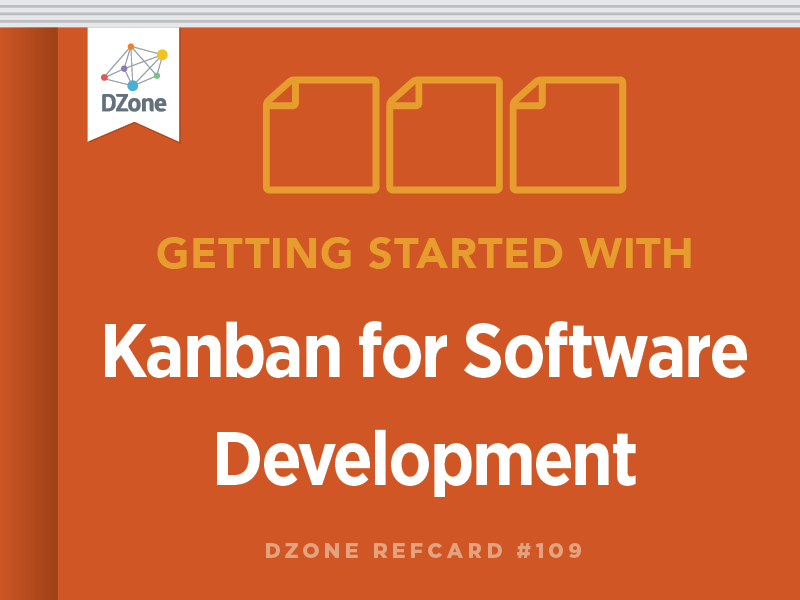
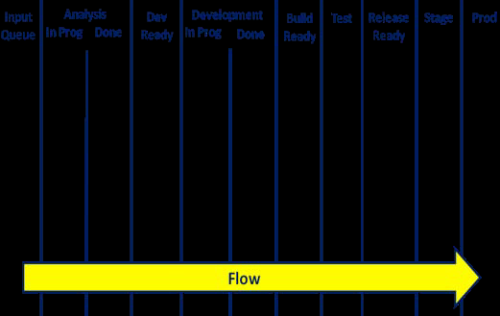
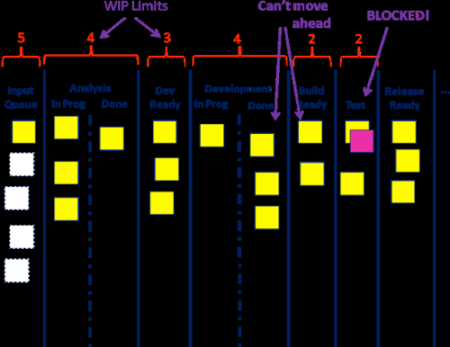
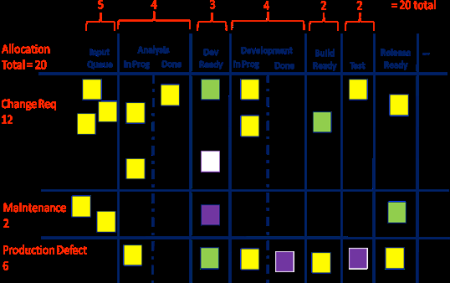
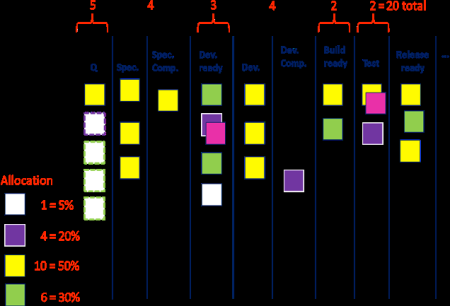
{{ parent.title || parent.header.title}}
{{ parent.tldr }}
{{ parent.linkDescription }}
{{ parent.urlSource.name }}