Query SQL and NoSQL Databases Using Artificial Intelligence
Learn how to use artificial intelligence to query database tables with simple user input.
The ability to seamlessly query and analyze data from multiple sources is a crucial advantage for businesses. With the rise of artificial intelligence, this process has become even more efficient and powerful. In this article, we will explore how to leverage AI to query both SQL and NoSQL databases using an innovative open-source project that I have built that simplifies data querying across diverse database platforms.
Source Code
The source code for this example has been uploaded to GitHub and can be found with ServiceQuery.OpenAI at: https://github.com/holomodular/ServiceQuery-OpenAI
Understanding the Challenge
Traditional methods of querying databases often involve writing complex SQL or NoSQL queries, understanding the intricacies of each database type, and manually integrating the results. This can be time consuming and error prone, especially when dealing with large datasets from multiple sources.
There are also security concerns with allowing unfettered access to your databases with AI. Hallucinations can cause it to inadvertently create/modify or delete your data if you send instructions to a database connection without filtering or scrubbing the input.
The underlying data querying for this solution uses ServiceQuery.com. This open-source library allows you to query any SQL or NoSQL database through the use of the .NET IQueryable interface. This allows you to streamline this process by utilizing artificial intelligence to handle the heavy lifting for querying but using a safe entry point to access your data.
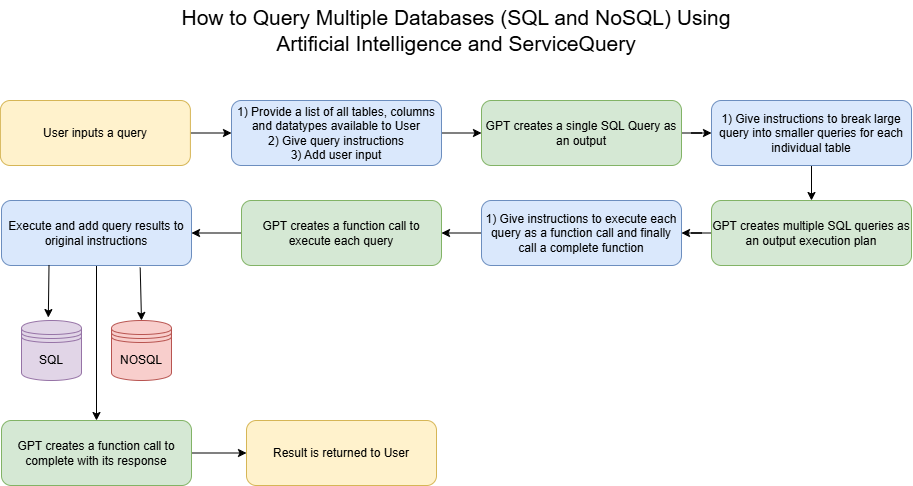
How It Works
The steps employ natural language processing capabilities to interpret user queries and generate the necessary queries. Here's how it works:
- User Inputs a Query: Users start by providing a query in natural language, specifying their data needs without worrying about the underlying database syntax.
- AI-Driven Query Interpretation: The library then processes the user input using a Generative Pre-trained Transformer (GPT) to understand the query's intent and the required data structures. It takes into account the available tables, columns, and data types, which are provided to the user as part of the query construction process.
-
Query Generation:
- For straightforward queries, GPT creates a single SQL or NoSQL query.
- For more complex queries, GPT breaks down the larger query into smaller, more manageable parts, generating multiple SQL or NoSQL queries.
-
Execution Plan Creation:
- GPT prepares an execution plan by generating function calls for each sub-query, ensuring that each part of the query is executed in the correct sequence.
-
Query Execution: The generated queries are executed against the respective SQL and NoSQL databases. The results are then compiled and processed as per the original instructions.
-
Results Compilation and Return: Finally, GPT creates a function call to compile the results and present them to the user in a coherent format.
Included in the source code is a console project that allows you to test with a simple in-memory list of objects. Replace the access token with your own account key and the queryable list with one from your database and start querying your data today!
Conclusion
By harnessing the power of artificial intelligence, you can simplify the process of querying multiple databases, making it accessible to a broader audience. Whether you are a developer, data analyst, or business owner, this can help you unlock the full potential of your data.


Comments