Empowering Citizen Developers With Low- and No-Code Tools: Changing Developer Workflows and Empowering Non-Technical Employees to Build Apps
A hybrid approach to low- and no-code tools will streamline developer workflows by encouraging non-devs to develop solutions without any coding experience.
Join the DZone community and get the full member experience.
Join For FreeEditor's Note: The following is an article written for and published in DZone's 2024 Trend Report, Low-Code Development: Elevating the Engineering Experience With Low and No Code.
The rise of low-code and no-code (LCNC) platforms has sparked a debate about their impact on the role of developers. Concerns about skill devaluation are understandable; after all, if anyone can build an app, what happens to the specialized knowledge of experienced programmers?
While some skepticism toward low-code platforms remains, particularly concerning their suitability for large-scale, enterprise-level applications, it's important to recognize that these platforms are constantly evolving and improving. Many platforms now offer robust features like model-driven development, automated testing, and advanced data modeling, making them capable of handling complex business requirements. In addition, the ability to incorporate custom code modules ensures that specialized functionalities can still be implemented when needed.
Yes, these tools are revolutionizing software creation, but it's time to move beyond the debate of their impact on the development landscape and delve into the practical realities.
Instead of being a sales pitch of codeless platforms, this article aims to equip developers with a realistic understanding of what these tools can and cannot do, how they can change developer workflows, and most importantly, how you can harness their power to become more efficient and valuable in an AI-supported, LCNC-driven world.
Leveraging Modern LCNC Platforms for Developer Workflows
The financial benefits of LCNC platforms are undeniable. Reduced development costs, faster time to market, and a lighter burden on IT are compelling arguments. But it's the strategic advantage of democratizing application development by empowering individuals to develop solutions without any coding experience that drives innovation and competitive edge. For IT, it means less time fixing minor problems and more time on the big, important stuff. For teams outside of IT, it's like having a toolbox to build your own solutions. Need a way to track project deadlines? There's an app for that. Want to automate a tedious report? You can probably build it yourself.
This shift doesn't mean that traditional coding skills are obsolete, though. In fact, they become even more valuable. Experienced developers can now focus on building reusable components, creating templates and frameworks for citizen developers, and ensuring that their LCNC solutions integrate seamlessly with existing systems. This shift is crucial as organizations can increasingly adopt a "two-speed IT" approach, balancing the need for rapid, iterative development with the maintenance and enhancement of complex core systems.
Types of Tasks Suitable for LCNC vs. Traditional Development
To understand how various tasks of traditional development would differ from using a codeless solution, consider the following table of typical tasks in a developer workflow:
Table 1. Developer workflow tasks: LCNC vs. traditional development
|
Task Category |
LCNC |
Traditional (Full-Code) |
Recommended Tool |
Developer Involvement |
|
Simple form building |
Ideal; drag-and-drop interfaces, pre-built components |
Possible but requires more manual coding and configuration |
LCNC |
Minimal; drag-and-drop, minimal configuration |
|
Data visualization |
Excellent with built-in charts/graphs, customizable with some code |
More customization options, requires coding libraries or frameworks |
LCNC or hybrid (if customization is needed) |
Minimal to moderate, depending on complexity |
|
Basic workflow automation |
Ideal; visual workflow builders, easy integrations |
Requires custom coding and integration logic |
LCNC |
Minimal to moderate; integration may require some scripting |
|
Front-end app development |
Suitable for basic UI, but complex interactions require coding |
Full control over UI/UX but more time consuming |
Hybrid |
Moderate; requires front-end development skills |
|
Complex integrations |
Limited to pre-built connectors, custom code often needed |
Flexible and powerful but requires expertise |
Full-code or hybrid |
High; deep understanding of APIs and data formats |
|
Custom business logic |
Not ideal; may require workarounds or limited custom code |
Full flexibility to implement any logic |
Full-code |
High; strong programming skills and domain knowledge |
|
Performance optimization |
Limited options, usually handled by the platform |
Full control over code optimization but requires deep expertise |
Full-code |
High; expertise in profiling and code optimization |
|
API development |
Possible with some platforms but limited in complexity |
Full flexibility but requires API design and coding skills |
Full-code or hybrid |
High; API design and implementation skills |
|
Security-critical apps |
Depends on platform's security features, may not be sufficient |
Full control over security implementation but requires expertise |
Full-code |
High; expertise in security best practices and secure coding |
Getting the Most Out of an LCNC Platform
Whether you are building your own codeless platform or adopting a ready-to-use solution, the benefits can be immense. But before you begin, remember that the core of any LCNC platform is the ability to transform a user's visual design into functional code. This is where the real magic happens, and it's also where the biggest challenges lie.
For an LCNC platform to help you achieve success, you need to start with a deep understanding of your target users. What are their technical skills? What kind of applications do they want to use? The answers to these questions will inform every aspect of your platform's design, from the user interface/user experience (UI/UX) to the underlying architecture.
The UI/UX is crucial for the success of any LCNC platform, but it is just the tip of the iceberg. Under the hood, you'll need a powerful engine that can translate visual elements into clean, efficient code. This typically involves complex AI algorithms, data structures, and a deep understanding of various programming languages. You'll also need to consider how your platform will handle business logic, integrations with other systems, and deployment to different environments.
Figure 1. A typical LCNC architecture flow
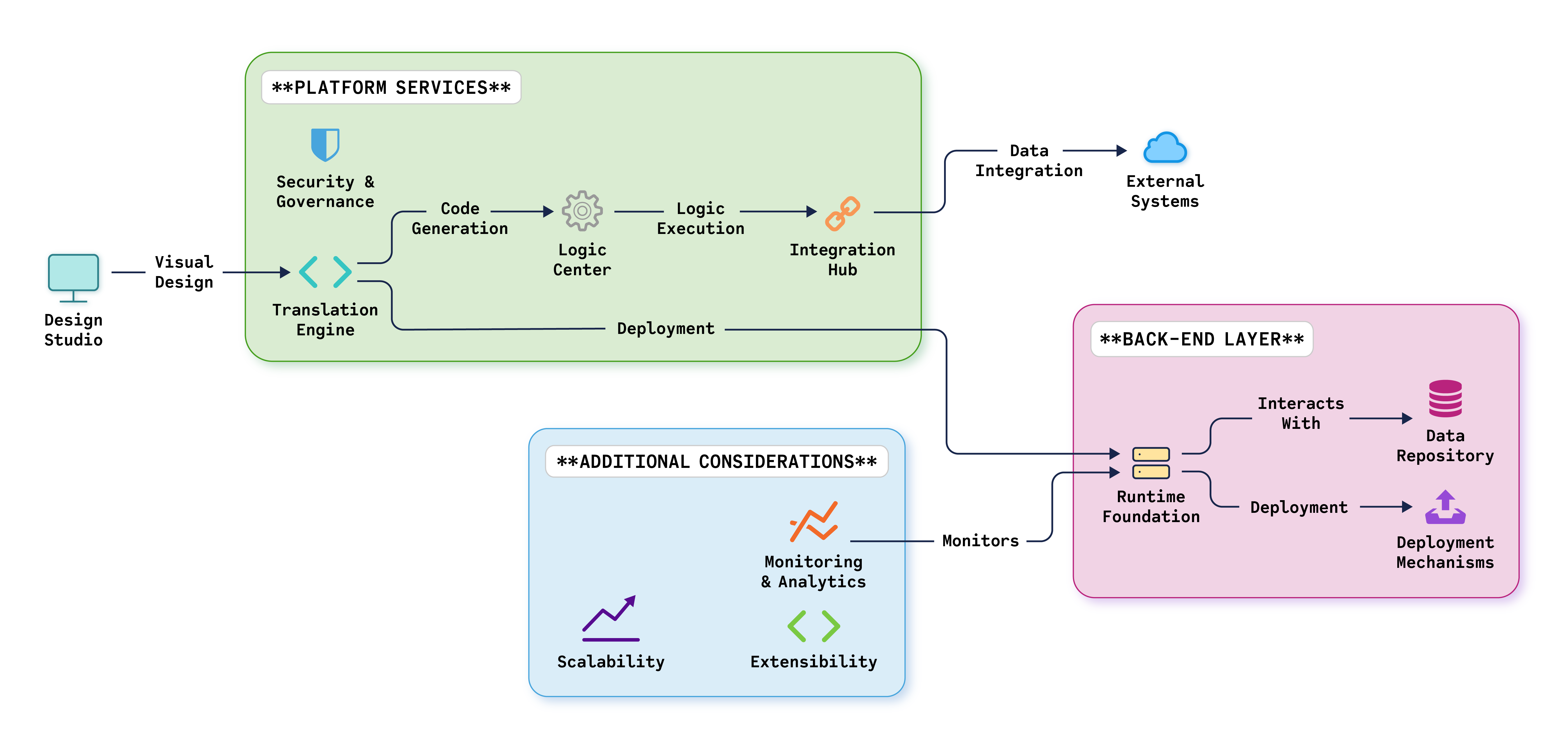
Many organizations already have a complex IT landscape, and introducing a new platform can create compatibility issues. Choosing an LCNC platform that offers robust integration options, whether through APIs, webhooks, or pre-built connectors, is crucial. You'll also need to decide whether to adopt a completely codeless (no-code) solution or a low-code solution that allows for some custom coding. Additional factors to consider are how you'll handle version control, testing, and debugging.
Best Practices to Empower Citizen Developers With LCNC
LCNC platforms empower developers with powerful features, but it's the knowledge of how to use those tools effectively that truly unleashes their potential. The following best practices offer guidance on how to make the most of LCNC's capabilities while aligning with broader organizational goals.
Leverage Pre-Built Components and Templates
Most LCNC platforms offer pre-built components and templates as ready-made elements — from form fields and buttons to entire page layouts. These building blocks can help you bypass tedious manual coding and focus on the unique aspects of your application. While convenient, pre-built components may not always fit your exact requirements. Assess if customization is necessary and feasible within the platform.
Begin with a pre-built application template that aligns with your overall goal. This can save significant time and provide a solid foundation. Explore the available components before diving into development. If a pre-built component doesn't quite fit, explore customization options within the platform before resorting to complex workarounds.
Prioritize the User Experience
Remember, even the most powerful application is useless if it's too confusing or frustrating to use. LCNC platforms are typically designed for rapid application development. Prioritizing core features first aligns with this philosophy, allowing for faster delivery of a functional product that can then be iterated upon based on user feedback. Before you start building, take the time to understand your end users' needs and pain points. Sketch out potential workflows, gather feedback from colleagues, and test your prototype with potential users.
To avoid clutter and unnecessary features, the rule of thumb should be to focus on first developing the core functionalities that users need. Use clear labels, menus, and search functionality. A visually pleasing interface can significantly enhance user engagement and satisfaction.
Align With Governance and Standards
Your organization likely has established guidelines for data usage, security protocols, and integration requirements. Adhering to these standards not only ensures the safety and integrity of your application but also paves the way for smoother integration with existing systems and a more cohesive IT landscape.
Be aware of any industry-specific regulations or data privacy laws that may apply to your application. Adhere to established security protocols, data-handling guidelines, and coding conventions to minimize risk and ensure a smooth deployment process. Formulate an AI-based runbook that mandates getting IT approval for your application before going live, especially if it involves sensitive data or integrations with critical systems.
Conclusion
Instead of viewing low code and traditional coding as an either/or proposition, developers should embrace them as complementary tools. Low-code platforms excel at rapid prototyping, building core application structures, and handling common functionalities; meanwhile, traditional coding outperforms in areas like complex algorithms, bespoke integrations, and granular control. A hybrid approach offers the best of both paradigms.
It is also important to note that this is not the end of the developer's role but rather a new chapter. LCNC and AI are here to stay, and the smart developer recognizes that resisting this change is futile. Instead, embracing these tools opens up new avenues for career growth and impact. Embracing change, upskilling, and adapting to the evolving landscape can help developers thrive in an AI-based LCNC era, unlocking new levels of productivity, creativity, and impact.
This is an excerpt from DZone's 2024 Trend Report, Low-Code Development: Elevating the Engineering Experience With Low and No Code.
Read the Free Report
Opinions expressed by DZone contributors are their own.

Comments