Low-Code Development: Leverage low and no code to streamline your workflow so that you can focus on higher priorities.
DZone Security Research: Tell us your top security strategies in 2024, influence our research, and enter for a chance to win $!
A developer's work is never truly finished once a feature or change is deployed. There is always a need for constant maintenance to ensure that a product or application continues to run as it should and is configured to scale. This Zone focuses on all your maintenance must-haves — from ensuring that your infrastructure is set up to manage various loads and improving software and data quality to tackling incident management, quality assurance, and more.
How To Reduce MTTR
Managing Architectural Tech Debt
The amount of data generated by modern systems has become a double-edged sword for security teams. While it offers valuable insights, sifting through mountains of logs and alerts manually to identify malicious activity is no longer feasible. Here's where rule-based incident detection steps in, offering a way to automate the process by leveraging predefined rules to flag suspicious activity. However, the choice of tool for processing high-volume data for real-time insights is crucial. This article delves into the strengths and weaknesses of two popular options: Splunk, a leading batch search tool, and Flink, a powerful stream processing framework, specifically in the context of rule-based security incident detection. Splunk: Powerhouse Search and Reporting Splunk has become a go-to platform for making application and infrastructure logs readily available for ad-hoc search. Its core strength lies in its ability to ingest log data from various sources, centralize it, and enable users to explore it through powerful search queries. This empowers security teams to build comprehensive dashboards and reports, providing a holistic view of their security posture. Additionally, Splunk supports scheduled searches, allowing users to automate repetitive queries and receive regular updates on specific security metrics. This can be particularly valuable for configuring rule-based detections, monitoring key security indicators, and identifying trends over time. Flink: The Stream Processing Champion Apache Flink, on the other hand, takes a fundamentally different approach. It is a distributed processing engine designed to handle stateful computations over unbounded and bounded data streams. Unlike Splunk's batch processing, Flink excels at real-time processing, enabling it to analyze data as it arrives, offering near-instantaneous insights. This makes it ideal for scenarios where immediate detection and response are paramount, such as identifying ongoing security threats or preventing fraudulent transactions in real time. Flink's ability to scale horizontally across clusters makes it suitable for handling massive data volumes, a critical factor for organizations wrestling with ever-growing security data. Case Study: Detecting User Login Attacks Let's consider a practical example: a rule designed to detect potential brute-force login attempts. This rule aims to identify users who experience a high number of failed login attempts within a specific timeframe (e.g., an hour). Here's how the rule implementation would differ in Splunk and Flink: Splunk Implementation sourcetype=login_logs (result="failure" OR "failed") | stats count by user within 1h | search count > 5 | alert "Potential Brute Force Login Attempt for user: $user$" This Splunk search query filters login logs for failed attempts, calculates the count of failed attempts per user within an hour window, and then triggers an alert if the count exceeds a predefined threshold (5). While efficient for basic detection, it relies on batch processing, potentially introducing latency in identifying ongoing attacks. Flink Implementation SQL SELECT user, COUNT(*) AS failed_attempts FROM login_logs WHERE result = 'failure' OR result = 'failed' GROUP BY user, TUMBLE(event_time, INTERVAL '1 HOUR') HAVING failed_attempts > 5; Flink takes a more real-time approach. As each login event arrives, Flink checks the user and result. If it's a failed attempt, a counter for that user's window (1 hour) is incremented. If the count surpasses the threshold (5) within the window, Flink triggers an alert. This provides near-instantaneous detection of suspicious login activity. A Deep Dive: Splunk vs. Flink for Detecting User Login Attacks The underlying processing models of Splunk and Flink lead to fundamental differences in how they handle security incident detection. Here's a closer look at the key areas: Batch vs. Stream Processing Splunk Splunk operates on historical data. Security analysts write search queries that retrieve and analyze relevant logs. These queries can be configured to run periodically automatically. This is a batch processing approach, meaning Splunk needs to search through potentially a large volume of data to identify anomalies or trends. For the login attempt example, Splunk would need to query all login logs within the past hour every time the search is run to calculate the failed login count per user. This can introduce significant latency in detecting, and increase the cost of compute, especially when dealing with large datasets. Flink Flink analyzes data streams in real-time. As each login event arrives, Flink processes it immediately. This stream-processing approach allows Flink to maintain a continuous state and update it with each incoming event. In the login attempt scenario, Flink keeps track of failed login attempts per user within a rolling one-hour window. With each new login event, Flink checks the user and result. If it's a failed attempt, the counter for that user's window is incremented. This eliminates the need to query a large amount of historical data every time a check is needed. Windowing Splunk Splunk performs windowing calculations after retrieving all relevant logs. In our example, the search stats count by user within 1h retrieves all login attempts within the past hour and then calculates the count for each user. This approach can be inefficient for real-time analysis, especially as data volume increases. Flink Flink maintains a rolling window and continuously updates the state based on incoming events. Flink uses a concept called "time windows" to partition the data stream into specific time intervals (e.g., one hour). For each window, Flink keeps track of relevant information, such as the number of failed login attempts per user. As new data arrives, Flink updates the state for the current window. This eliminates the need for a separate post-processing step to calculate windowed aggregations. Alerting Infrastructure Splunk Splunk relies on pre-configured alerting actions within the platform. Splunk allows users to define search queries that trigger alerts when specific conditions are met. These alerts can be delivered through various channels such as email, SMS, or integrations with other security tools. Flink Flink might require integration with external tools for alerts. While Flink can identify anomalies in real time, it may not have built-in alerting functionalities like Splunk. Security teams often integrate Flink with external Security Information and Event Management (SIEM) solutions for alert generation and management. In essence, Splunk operates like a detective sifting through historical evidence, while Flink functions as a security guard constantly monitoring activity. Splunk is a valuable tool for forensic analysis and identifying historical trends. However, for real-time threat detection and faster response times, Flink's stream processing capabilities offer a significant advantage. Choosing the Right Tool: A Balancing Act While Splunk provides a user-friendly interface and simplifies rule creation, its batch processing introduces latency, which can be detrimental to real-time security needs. Flink excels in real-time processing and scalability, but it requires more technical expertise to set up and manage. Beyond Latency and Ease of Use: Additional Considerations The decision between Splunk and Flink goes beyond just real-time processing and ease of use. Here are some additional factors to consider: Data Volume and Variety Security teams are often overwhelmed by the sheer volume and variety of data they need to analyze. Splunk excels at handling structured data like logs but struggles with real-time ingestion and analysis of unstructured data like network traffic or social media feeds. Flink, with its distributed architecture, can handle diverse data types at scale. Alerting and Response Both Splunk and Flink can trigger alerts based on rule violations. However, Splunk integrates seamlessly with existing Security Information and Event Management (SIEM) systems, streamlining the incident response workflow. Flink might require additional development effort to integrate with external alerting and response tools. Cost Splunk's licensing costs are based on data ingestion volume, which can become expensive for organizations with massive security data sets. Flink, being open-source, eliminates licensing fees. However, the cost of technical expertise for setup, maintenance, and rule development for Flink needs to be factored in. The Evolving Security Landscape: A Hybrid Approach The security landscape is constantly evolving, demanding a multifaceted approach. Many organizations find value in a hybrid approach, leveraging the strengths of both Splunk and Flink. Splunk as the security hub: Splunk can serve as a central repository for security data, integrating logs from various sources, including real-time data feeds from Flink. Security analysts can utilize Splunk's powerful search capabilities for historical analysis, threat hunting, and investigation. Flink for real-time detection and response: Flink can be deployed for real-time processing of critical security data streams, focusing on identifying and responding to ongoing threats. This combination allows security teams to enjoy the benefits of both worlds: Comprehensive security visibility: Splunk provides a holistic view of historical and current security data. Real-time threat detection and response: Flink enables near-instantaneous identification and mitigation of ongoing security incidents. Conclusion: Choosing the Right Tool for the Job Neither Splunk nor Flink is a one-size-fits-all solution for rule-based incident detection. The optimal choice depends on your specific security needs, data volume, technical expertise, and budget. Security teams should carefully assess these factors and potentially consider a hybrid approach to leverage the strengths of both Splunk and Flink for a robust and comprehensive security posture. By understanding the strengths and weaknesses of each tool, security teams can make informed decisions about how to best utilize them to detect and respond to security threats in a timely and effective manner.
In many large organizations, software quality is primarily viewed as the responsibility of the testing team. When bugs slip through to production, or products fail to meet customer expectations, testers are the ones blamed. However, taking a closer look, quality — and likewise, failure — extends well beyond any one discipline. Quality is a responsibility shared across an organization. When quality issues arise, the root cause is rarely something testing alone could have prevented. Typically, there were breakdowns in communication, unrealistic deadlines, inadequate design specifications, insufficient training, or corporate governance policies that incentivized rushing. In other words, quality failures tend to stem from broader organizational and leadership failures. Scapegoating testers for systemic issues is counterproductive. It obscures the real problems and stands in the way of meaningful solutions to quality failings. Testing in Isolation In practice, all too often, testing teams still work in isolation from the rest of the product development lifecycle. They are brought in at the end, given limited information, and asked to validate someone else’s work. Under these conditions, their ability to prevent defects is severely constrained. For example, without access to product requirement documents, test cases may overlook critical functions that need validation. With short testing timelines, extensive test coverage further becomes impossible. Without insight into design decisions or access to developers, some defects found in testing prove impossible to diagnose effectively. Testers are often parachuted in when the time and cost of repairing a defect has grown to be unfeasible. In this isolated model, testing serves as little more than a final safety check before release. The burden of quality is passed almost entirely to the testers. When the inevitable bugs still slip through, testers then make for easy scapegoats. Who Owns Software Quality? In truth, responsibility for product quality is distributed across an organization. So, what can you do? Quality is everyone’s responsibility. Image sources: Kharnagy (Wikipedia), under CC BY-SA 4.0 license, combined with an image from Pixabay. Executives and leadership teams — Set the tone and policies around quality, balancing it appropriately against other priorities like cost and schedule. Meanwhile, provide the staffing, resources, and timescale needed for a mature testing effort. Product Managers — Gather user requirements, define expected functionality, and support test planning. Developers — Follow secure coding practices, perform unit testing, enable automated testing, and respond to defects uncovered in testing. User experience designers — Consider quality and testability during UX design. Conduct user acceptance testing on prototypes. Information security — Perform security reviews of code, architectures, and configurations. Guide testing-relevant security use cases. Testers — Develop test cases based on user stories, execute testing, log defects, perform regression test fixes, and report on quality to stakeholders. Operations — Monitor systems once deployed, gather production issues, and report data to inform future testing. Customers — Voice your true quality expectations, participate in UAT, and report real-world issues once launched. As this illustrates, no one functional area owns quality alone. Testers contribute essential verification, but quality is truly everyone’s responsibility. Governance Breakdowns Lead to Quality Failures In a 2023 episode of the "Why Didn’t You Test That?" podcast, Marcus Merrell, Huw Price, and I discussed how testing remains treated as a “janitorial” effort and cost center, and how you can align testing and quality. When organizations fail to acknowledge the shared ownership of software quality, governance issues arise that enable quality failures: Unrealistic deadlines — Attempting to achieve overly aggressive schedules often comes at the expense of quality and sufficient testing timelines. Leadership teams must balance market demands against release readiness. Insufficient investment — Success requires appropriate staffing and support for all areas that influence quality. These range from design and development to development to testing. Underinvestment leads to unhealthy tradeoffs. Lack of collaboration — Cross-functional coordination produces better quality than work done in silos. Governance policies should foster collaboration across product teams, not hinder it. Misaligned priorities — Leadership should incentivize balanced delivery, not just speed or cost savings. Quality cannot be someone else’s problem. Lack of transparency — Progress reporting should incorporate real metrics on quality. Burying or obscuring defects undermines governance. Absence of risk management — Identifying and mitigating quality risks through appropriate action requires focus from project leadership. Lacking transparency about risk prevents proper governance. When these governance breakdowns occur, quality suffers, and failures follow. However, the root causes trace back to organizational leadership and culture, not solely the testing function. The Costs of Obscuring Systemic Issues Blaming testers for failures caused by systemic organizational issues leads to significant costs: Loss of trust — When testers become scapegoats, it erodes credibility and trust in the testing function, inhibiting their ability to advocate for product quality. Staff turnover — Testing teams experience higher turnover when the broader organization fails to recognize their contributions and value. Less collaboration — Other groups avoid collaborating with testers perceived as bottlenecks or impediments rather than partners. Reinventing the wheel — Lessons from past governance breakdowns go unlearned, leading those issues to resurface in new forms down the line. Poorer customer experiences — Ultimately, obscuring governance issues around quality leads to more negative customer experiences that damage an organization’s reputation and bottom line. Taking Ownership of Software Quality Elevating quality as an organization-wide responsibility is essential for governance, transparency, and risk management. Quality cannot be the burden of one isolated function, and leadership should foster a culture that values quality intrinsically, rather than viewing it as an afterthought or checkbox. To build ownership, organizations need to shift testing upstream, integrating it earlier into requirements planning, design reviews, and development processes. It also requires modernizing the testing practice itself, utilizing the full range of innovation available: from test automation, shift-left testing, and service virtualization, to risk-based test case generation, modeling, and generative AI. With a shared understanding of who owns quality, governance policies can better balance competing demands around cost, schedule, capabilities, and release readiness. Testing insights will inform smarter tradeoffs, avoiding quality failures and the finger-pointing that today follows them. This future state reduces the likelihood of failures — but also acknowledges that some failures will still occur despite best efforts. In these cases, organizations must have a governance model to transparently identify root causes across teams, learn from them, and prevent recurrence. In a culture that values quality intrinsically, software testers earn their place as trusted advisors, rather than get relegated to fault-finders. They can provide oversight and validation of other teams’ work without fear of backlash. And their expertise will strengthen rather than threaten collaborative delivery. With shared ownership, quality ceases to be a “tester problem” at all. It becomes an organizational value that earns buy-in across functional areas. Leadership sets the tone for an understanding that if quality is everyone’s responsibility — so too is failure.
Failures in software systems are inevitable. How these failures are handled can significantly impact system performance, reliability, and the business’s bottom line. In this post, I want to discuss the upside of failure. Why you should seek failure, why failure is good, and why avoiding failure can reduce the reliability of your application. We will start with the discussion of fail-fast vs. fail-safe, this will take us to the second discussion about failures in general. As a side note, if you like the content of this and the other posts in this series check out my Debugging book that covers this subject. If you have friends that are learning to code I'd appreciate a reference to my Java Basics book. If you want to get back to Java after a while check out my Java 8 to 21 book. Fail-Fast Fail-fast systems are designed to immediately stop functioning upon encountering an unexpected condition. This immediate failure helps to catch errors early, making debugging more straightforward. The fail-fast approach ensures that errors are caught immediately. For example, in the world of programming languages, Java embodies this approach by producing a NullPointerException instantly when encountering a null value, stopping the system, and making the error clear. This immediate response helps developers identify and address issues quickly, preventing them from becoming more serious. By catching and stopping errors early, fail-fast systems reduce the risk of cascading failures, where one error leads to others. This makes it easier to contain and resolve issues before they spread through the system, preserving overall stability. It is easy to write unit and integration tests for fail-fast systems. This advantage is even more pronounced when we need to understand the test failure. Fail-fast systems usually point directly at the problem in the error stack trace. However, fail-fast systems carry their own risks, particularly in production environments: Production disruptions: If a bug reaches production, it can cause immediate and significant disruptions, potentially impacting both system performance and the business’s operations. Risk appetite: Fail-fast systems require a level of risk tolerance from both engineers and executives. They need to be prepared to handle and address failures quickly, often balancing this with potential business impacts. Fail-Safe Fail-safe systems take a different approach, aiming to recover and continue even in the face of unexpected conditions. This makes them particularly suited for uncertain or volatile environments. Microservices are a prime example of fail-safe systems, embracing resiliency through their architecture. Circuit breakers, both physical and software-based, disconnect failing functionality to prevent cascading failures, helping the system continue operating. Fail-safe systems ensure that systems can survive even harsh production environments, reducing the risk of catastrophic failure. This makes them particularly suited for mission-critical applications, such as in hardware devices or aerospace systems, where smooth recovery from errors is crucial. However, fail-safe systems have downsides: Hidden errors: By attempting to recover from errors, fail-safe systems can delay the detection of issues, making them harder to trace and potentially leading to more severe cascading failures. Debugging challenges: This delayed nature of errors can complicate debugging, requiring more time and effort to find and resolve issues. Choosing Between Fail-Fast and Fail-Safe It's challenging to determine which approach is better, as both have their merits. Fail-fast systems offer immediate debugging, lower risk of cascading failures, and quicker detection and resolution of bugs. This helps catch and fix issues early, preventing them from spreading. Fail-safe systems handle errors gracefully, making them better suited for mission-critical systems and volatile environments, where catastrophic failures can be devastating. Balancing Both To leverage the strengths of each approach, a balanced strategy can be effective: Fail-fast for local services: When invoking local services like databases, fail-fast can catch errors early, preventing cascading failures. Fail-safe for remote resources: When relying on remote resources, such as external web services, fail-safe can prevent disruptions from external failures. A balanced approach also requires clear and consistent implementation throughout coding, reviews, tooling, and testing processes, ensuring it is integrated seamlessly. Fail-fast can integrate well with orchestration and observability. Effectively, this moves the fail-safe aspect to a different layer of OPS instead of into the developer layer. Consistent Layer Behavior This is where things get interesting. It isn't about choosing between fail-safe and fail-fast. It's about choosing the right layer for them. E.g. if an error is handled in a deep layer using a fail-safe approach, it won't be noticed. This might be OK, but if that error has an adverse impact (performance, garbage data, corruption, security, etc.) then we will have a problem later on and won't have a clue. The right solution is to handle all errors in a single layer, in modern systems the top layer is the OPS layer and it makes the most sense. It can report the error to the engineers who are most qualified to deal with the error. But they can also provide immediate mitigation such as restarting a service, allocating additional resources, or reverting a version. Retry’s Are Not Fail-Safe Recently I was at a lecture where the speakers listed their updated cloud architecture. They chose to take a shortcut to microservices by using a framework that allows them to retry in the case of failure. Unfortunately, failure doesn't behave the way we would like. You can't eliminate it completely through testing alone. Retry isn't fail-safe. In fact: it can mean catastrophe. They tested their system and "it works", even in production. But let's assume that a catastrophic situation does occur, their retry mechanism can operate as a denial of service attack against their own servers. The number of ways in which ad-hoc architectures such as this can fail is mind-boggling. This is especially important once we redefine failures. Redefining Failure Failures in software systems aren't just about crashes. A crash can be seen as a simple and immediate failure, but there are more complex issues to consider. In fact, crashes in the age of containers are probably the best failures. A system restarts seamlessly with barely an interruption. Data Corruption Data corruption is far more severe and insidious than a crash. It carries with it long-term consequences. Corrupted data can lead to security and reliability problems that are challenging to fix, requiring extensive reworking and potentially unrecoverable data. Cloud computing has led to defensive programming techniques, like circuit breakers and retries, emphasizing comprehensive testing and logging to catch and handle failures gracefully. In a way, this environment sent us back in terms of quality. A fail-fast system at the data level could stop this from happening. Addressing a bug goes beyond a simple fix. It requires understanding its root cause and preventing reoccurrence, extending into comprehensive logging, testing, and process improvements. This ensures that the bug is fully addressed, reducing the chances of it reoccurring. Don't Fix the Bug If it's a bug in production you should probably revert, if you can't instantly revert production. This should always be possible and if it isn't this is something you should work on. Failures must be fully understood before a fix is undertaken. In my own companies, I often skipped that step due to pressure, in a small startup that is forgivable. In larger companies, we need to understand the root cause. A culture of debriefing for bugs and production issues is essential. The fix should also include process mitigation that prevents similar issues from reaching production. Debugging Failure Fail-fast systems are much easier to debug. They have inherently simpler architecture and it is easier to pinpoint an issue to a specific area. It is crucial to throw exceptions even for minor violations (e.g. validations). This prevents cascading types of bugs that prevail in loose systems. This should be further enforced by unit tests that verify the limits we define and verify proper exceptions are thrown. Retries should be avoided in the code as they make debugging exceptionally difficult and their proper place is in the OPS layer. To facilitate that further, timeouts should be short by default. Avoiding Cascading Failure Failure isn't something we can avoid, predict, or fully test against. The only thing we can do is soften the blow when a failure occurs. Often this "softening" is achieved by using long-running tests meant to replicate extreme conditions as much as possible with the goal of finding our application's weak spots. This is rarely enough, robust systems need to revise these tests often based on real production failures. A great example of a fail-safe would be a cache of REST responses that lets us keep working even when a service is down. Unfortunately, this can lead to complex niche issues such as cache poisoning or a situation in which a banned user still had access due to cache. Hybrid in Production Fail-safe is best applied only in production/staging and in the OPS layer. This reduces the amount of changes between production and dev, we want them to be as similar as possible, yet it's still a change that can negatively impact production. However, the benefits are tremendous as observability can get a clear picture of system failures. The discussion here is a bit colored by my more recent experience of building observable cloud architectures. However, the same principle applies to any type of software whether embedded or in the cloud. In such cases we often choose to implement fail-safe in the code, in this case, I would suggest implementing it consistently and consciously in a specific layer. There's also a special case of libraries/frameworks that often provide inconsistent and badly documented behaviors in these situations. I myself am guilty of such inconsistency in some of my work. It's an easy mistake to make. Final Word This is my last post on the theory of debugging series that's part of my book/course on debugging. We often think of debugging as the action we take when something fails, it isn't. Debugging starts the moment we write the first line of code. We make decisions that will impact the debugging process as we code, often we're just unaware of these decisions until we get a failure. I hope this post and series will help you write code that is prepared for the unknown. Debugging, by its nature, deals with the unexpected. Tests can't help. But as I illustrated in my previous posts, there are many simple practices we can undertake that would make it easier to prepare. This isn't a one-time process, it's an iterative process that requires re-evaluation of decisions made as we encounter failure.
In the dynamic landscape of modern technology, the realm of Incident Management stands as a crucible where professionals are tested and refined. Incidents, ranging from minor hiccups to critical system failures, are not mere disruptions but opportunities for growth and learning. Within this crucible, we have traversed the challenging terrain of Incident Management. The collective experiences and insights offer a treasure trove of wisdom, illuminating the path for personal and professional development. In this article, we delve deep into the core principles and lessons distilled from the crucible of Incident Management. Beyond the technical intricacies lies a tapestry of skills and virtues—adaptability, resilience, effective communication, collaborative teamwork, astute problem-solving, and a relentless pursuit of improvement. These are the pillars upon which successful incident response is built, shaping not just careers but entire mindsets and approaches to life's challenges. Through real-world anecdotes and practical wisdom, we unravel the transformative power of Incident Management. Join us on this journey of discovery, where each incident is not just a problem to solve but a stepping stone towards personal and professional excellence. Incident Management Essentials: Navigating Through Challenges Incident Management is a multifaceted discipline that requires a strategic approach and a robust set of skills to navigate through various challenges effectively. At its core, Incident Management revolves around the swift and efficient resolution of unexpected issues that can disrupt services, applications, or systems. One of the fundamental aspects of Incident Management is the ability to prioritize incidents based on their impact and severity. This involves categorizing incidents into different levels of urgency and criticality, akin to triaging patients in a hospital emergency room. By prioritizing incidents appropriately, teams can allocate resources efficiently, focus efforts where they are most needed, and minimize the overall impact on operations and user experience. Clear communication channels are another critical component of Incident Management. Effective communication ensures that all stakeholders, including technical teams, management, customers, and other relevant parties, are kept informed throughout the incident lifecycle. Transparent and timely communication not only fosters collaboration but also instills confidence in stakeholders that the situation is being addressed proactively. Collaboration and coordination are key pillars of successful incident response. Incident Management often involves cross-functional teams working together to diagnose, troubleshoot, and resolve issues. Collaboration fosters collective problem-solving, encourages knowledge sharing, and enables faster resolution times. Additionally, establishing well-defined roles, responsibilities, and escalation paths ensures a streamlined and efficient response process. Proactive monitoring and alerting systems play a crucial role in Incident Management. Early detection of anomalies, performance issues, or potential failures allows teams to intervene swiftly before they escalate into full-blown incidents. Implementing robust monitoring tools, setting up proactive alerts, and conducting regular health checks are essential proactive measures to prevent incidents or mitigate their impact. Furthermore, incident documentation and post-mortem analysis are integral parts of Incident Management. Documenting incident details, actions taken, resolutions, and lessons learned not only provides a historical record but also facilitates continuous improvement. Post-incident analysis involves conducting a thorough root cause analysis, identifying contributing factors, and implementing corrective measures to prevent similar incidents in the future. In essence, navigating through challenges in Incident Management requires a blend of technical expertise, strategic thinking, effective communication, collaboration, proactive monitoring, and a culture of continuous improvement. By mastering these essentials, organizations can enhance their incident response capabilities, minimize downtime, and deliver superior customer experiences. Learning from Challenges: The Post-Incident Analysis The post-incident analysis phase is a critical component of Incident Management that goes beyond resolving the immediate issue. It serves as a valuable opportunity for organizations to extract meaningful insights, drive continuous improvement, and enhance resilience against future incidents. Here are several key points to consider during the post-incident analysis: Root Cause Analysis (RCA) Conducting a thorough RCA is essential to identify the underlying factors contributing to the incident. This involves tracing back the chain of events, analyzing system logs, reviewing configurations, and examining code changes to pinpoint the root cause accurately. RCA helps in addressing the core issues rather than just addressing symptoms, thereby preventing recurrence. Lessons Learned Documentation Documenting lessons learned from each incident is crucial for knowledge management and organizational learning. Capture insights, observations, and best practices discovered during the incident response process. This documentation serves as a valuable resource for training new team members, refining incident response procedures, and avoiding similar pitfalls in the future. Process Improvement Recommendations Use the findings from post-incident analysis to recommend process improvements and optimizations. This could include streamlining communication channels, revising incident response playbooks, enhancing monitoring and alerting thresholds, automating repetitive tasks, or implementing additional failover mechanisms. Continuous process refinement ensures a more effective and efficient incident response framework. Cross-Functional Collaboration Involve stakeholders from various departments, including technical teams, management, quality assurance, and customer support, in the post-incident analysis discussions. Encourage open dialogue, share insights, and solicit feedback from diverse perspectives. Collaborative analysis fosters a holistic understanding of incidents and promotes collective ownership of incident resolution and prevention efforts. Implementing Corrective and Preventive Actions (CAPA) Based on the findings of the post-incident analysis, prioritize and implement corrective actions to address immediate vulnerabilities or gaps identified. Additionally, develop preventive measures to mitigate similar risks in the future. CAPA initiatives may include infrastructure upgrades, software patches, security enhancements, or policy revisions aimed at strengthening resilience and reducing incident frequency. Continuous Monitoring and Feedback Loop Establish a continuous monitoring mechanism to track the effectiveness of implemented CAPA initiatives. Monitor key metrics such as incident recurrence rates, mean time to resolution (MTTR), customer satisfaction scores, and overall system stability. Solicit feedback from stakeholders and iterate on improvements iteratively to refine incident response capabilities over time. By embracing a comprehensive approach to post-incident analysis, organizations can transform setbacks into opportunities for growth, innovation, and enhanced operational excellence. The insights gleaned from each incident serve as stepping stones towards building a more resilient and proactive incident management framework. Enhancing Post-Incident Analysis With AI The integration of Artificial Intelligence is revolutionizing Post-Incident Analysis, offering advanced capabilities that significantly augment traditional approaches. Here's how AI can elevate the PIA process: Pattern Recognition and Incident Detection AI algorithms excel in analyzing extensive historical data to identify patterns indicative of potential incidents. By detecting anomalies in system behavior or recognizing error patterns in logs, AI efficiently flags potential incidents for further investigation. This automated incident detection streamlines identification efforts, reducing manual workload and response times. Advanced Root Cause Analysis (RCA) AI algorithms are adept at processing complex data sets and correlating multiple variables. In RCA, AI plays a pivotal role in pinpointing the root cause of incidents by analyzing historical incident data, system logs, configuration changes, and performance metrics. This in-depth analysis facilitated by AI accelerates the identification of underlying issues, leading to more effective resolutions and preventive measures. Predictive Analysis and Proactive Measures Leveraging historical incident data and trends, AI-driven predictive analysis forecasts potential issues or vulnerabilities. By identifying emerging patterns or risk factors, AI enables proactive measures to mitigate risks before they escalate into incidents. This proactive stance not only reduces incident frequency and severity but also enhances overall system reliability and stability. Continuous Improvement via AI Insights AI algorithms derive actionable insights from post-incident analysis data. By evaluating the effectiveness of implemented corrective and preventive actions (CAPA), AI offers valuable feedback on intervention impact. These insights drive ongoing process enhancements, empowering organizations to refine incident response strategies, optimize resource allocation, and continuously enhance incident management capabilities. Integrating AI into Post-Incident Analysis empowers organizations with data-driven insights, automation of repetitive tasks, and proactive risk mitigation, fostering a culture of continuous improvement and resilience in Incident Management. Applying Lessons Beyond Work: Personal Growth and Resilience The skills and lessons gained from Incident Management are highly transferable to various aspects of life. For instance, adaptability is crucial not only in responding to technical issues but also in adapting to changes in personal circumstances or professional environments. Teamwork teaches collaboration, conflict resolution, and empathy, which are essential in building strong relationships both at work and in personal life. Problem-solving skills honed during incident response can be applied to tackle challenges in any domain, from planning a project to resolving conflicts. Resilience, the ability to bounce back from setbacks, is a valuable trait that helps individuals navigate through adversity with determination and a positive mindset. Continuous improvement is a mindset that encourages individuals to seek feedback, reflect on experiences, identify areas for growth, and strive for excellence. This attitude of continuous learning and development not only benefits individuals in their careers but also contributes to personal fulfillment and satisfaction. Dispelling Misconceptions: What Lessons Learned Isn't We highlight common misconceptions about lessons learned, clarifying that it's not about: Emergency mindset: Lessons learned don't advocate for a perpetual emergency mindset but emphasize preparedness and maintaining a healthy, sustainable pace in incident response and everyday operations. Assuming all situations are crises: It's essential to discern between true emergencies and everyday challenges, avoiding unnecessary stress and overreaction to non-critical issues. Overemphasis on structure and protocol: While structure and protocols are important, rigid adherence can stifle flexibility and outside-the-box thinking. Lessons learned encourage a balance between following established procedures and embracing innovation. Decisiveness at the expense of deliberation: Rapid decision-making is crucial during incidents, but rushing decisions can lead to regrettable outcomes. It's about finding the right balance between acting swiftly and ensuring thorough deliberation to avoid hasty or ill-informed decisions. Short-term focus: Lessons learned extend beyond immediate goals and short-term fixes. It promotes a long-term perspective, strategic planning, and continuous improvement to address underlying issues and prevent recurring incidents. Minimizing risk to the point of stagnation: While risk mitigation is important, excessive risk aversion can lead to missed opportunities for growth and innovation. Lessons learned encourage a proactive approach to risk management that balances security with strategic decision-making. One-size-fits-all approach: Responses to incidents and lessons learned should be tailored to the specific circumstances and individuals involved. Avoiding a one-size-fits-all approach ensures that solutions are effective, relevant, and scalable across diverse scenarios. Embracing Growth: Conclusion In conclusion, Incident Management is more than just a set of technical processes or procedures. It's a mindset, a culture, and a journey of continuous growth and improvement. By embracing the core principles of adaptability, communication, teamwork, problem-solving, resilience, and continuous improvement, individuals can not only excel in their professional roles but also lead more fulfilling and meaningful lives.
It is crucial to guarantee the availability and resilience of vital infrastructure in the current digital environment. The preferred platform for container orchestration, Kubernetes offers scalability, flexibility, and resilience. But much like any technology, Kubernetes clusters can malfunction—from natural calamities to hardware malfunctions. The implementation of a catastrophe backup strategy is necessary in order to limit the risk of data loss and downtime. We’ll look at how to set up a catastrophe backup for a Kubernetes cluster in this article. Understanding the Importance of Disaster Backup Before delving into the implementation details, let’s underscore why disaster backup is crucial for Kubernetes clusters: 1. Data Protection Data loss prevention: A disaster backup strategy ensures that critical data stored within Kubernetes clusters is protected against loss due to unforeseen events. Compliance requirements: Many industries have strict data retention and recovery regulations. Implementing disaster backup helps organizations meet compliance standards. 2. Business Continuity Minimize downtime: With a robust backup strategy in place, organizations can quickly recover from disasters, minimizing downtime and maintaining business continuity. Reputation management: Rapid recovery from disasters helps uphold the organization’s reputation and customer trust. 3. Risk Mitigation Identifying vulnerabilities: Disaster backup planning involves identifying vulnerabilities within the Kubernetes infrastructure and addressing them proactively. Cost savings: While implementing disaster backup incurs initial costs, it can save significant expenses associated with downtime and data loss in the long run. Implementing Disaster Backup for Kubernetes Cluster Now, let’s outline a step-by-step approach to implementing disaster backup for a Kubernetes cluster: 1. Backup Strategy Design Define Recovery Point Objective (RPO) and Recovery Time Objective (RTO): Determine the acceptable data loss and downtime thresholds for your organization. Select backup tools: Choose appropriate backup tools compatible with Kubernetes, such as Velero, Kasten K10, or OpenEBS. Backup frequency: Decide on the frequency of backups based on the RPO and application requirements. 2. Backup Configuration Identify critical workloads: Prioritize backup configurations for critical workloads and persistent data. Backup storage: Set up reliable backup storage solutions, such as cloud object storage (e.g., Amazon S3, Google Cloud Storage) or on-premises storage with redundancy. Retention policies: Define retention policies for backups to ensure optimal storage utilization and compliance. 3. Testing and Validation Regular testing: Conduct regular backup and restore tests to validate the effectiveness of the disaster recovery process. Automated testing: Implement automated testing procedures to simulate disaster scenarios and assess the system’s response. 4. Monitoring and Alerting Monitoring tools: Utilize monitoring tools like Prometheus and Grafana to track backup status, storage utilization, and performance metrics. Alerting mechanisms: Configure alerting mechanisms to notify administrators of backup failures or anomalies promptly. 5. Documentation and Training Comprehensive documentation: Document the disaster backup procedures, including backup schedules, recovery processes, and contact information for support. Training sessions: Conduct training sessions for relevant personnel to ensure they understand their roles and responsibilities during disaster recovery efforts. Implementing a disaster backup strategy is critical for safeguarding Kubernetes clusters against unforeseen events. By following the steps outlined in this guide, organizations can enhance data protection, ensure business continuity, and mitigate risks effectively. Remember, proactive planning and regular testing are key to maintaining the resilience of Kubernetes infrastructure in the face of disasters. Ensure the safety and resilience of your Kubernetes cluster today by implementing a robust disaster backup strategy! Additional Considerations 1. Geographic Redundancy Multi-region Deployment: Consider deploying Kubernetes clusters across multiple geographic regions to enhance redundancy and disaster recovery capabilities. Geo-Replication: Utilize geo-replication features offered by cloud providers to replicate data across different regions for improved resilience. 2. Disaster Recovery Drills Regular Drills: Conduct periodic disaster recovery drills to evaluate the effectiveness of backup and recovery procedures under real-world conditions. Scenario-Based Testing: Simulate various disaster scenarios, such as network outages or data corruption, to identify potential weaknesses in the disaster recovery plan. 3. Continuous Improvement Feedback mechanisms: Establish feedback mechanisms to gather insights from disaster recovery drills and real-world incidents, enabling continuous improvement of the backup strategy. Technology evaluation: Stay updated with the latest advancements in backup and recovery technologies for Kubernetes to enhance resilience and efficiency. Future Trends and Innovations As Kubernetes continues to evolve, so do the methodologies and technologies associated with disaster backup and recovery. Some emerging trends and innovations in this space include: Immutable infrastructure: Leveraging immutable infrastructure principles to ensure that backups are immutable and tamper-proof, enhancing data integrity and security. Integration with AI and ML: Incorporating artificial intelligence (AI) and machine learning (ML) algorithms to automate backup scheduling, optimize storage utilization, and predict potential failure points. Serverless backup solutions: Exploring serverless backup solutions that eliminate the need for managing backup infrastructure, reducing operational overhead and complexity. By staying abreast of these trends and adopting innovative approaches, organizations can future-proof their disaster backup strategies and effectively mitigate risks in an ever-changing landscape. Final Thoughts The significance of catastrophe backup in an era characterized by digital transformation and an unparalleled dependence on cloud-native technologies such as Kubernetes cannot be emphasized. Investing in strong backup and recovery procedures is crucial for organizations navigating the complexity of contemporary IT infrastructures in order to protect sensitive data and guarantee continuous business operations. Recall that catastrophe recovery is a continuous process rather than a one-time event. Organizations may confidently and nimbly handle even the most difficult situations by adopting best practices, utilizing cutting-edge technologies, and cultivating a resilient culture. By taking preventative action now, you can safeguard your Kubernetes cluster against future catastrophes and provide the foundation for a robust and successful future!
Let's imagine we have an app installed on a Linux server in the cloud. This app uses a list of user proxies to establish an internet connection through them and perform operations with online resources. The Problem Sometimes, the app has connection errors. These errors are common, but it's unclear whether they stem from a bug in the app, issues with the proxies, network/OS conditions on the server (where the app is running), or just specific cases that don't generate a particular error message. These errors only occur sometimes and not with every proxy but with many different ones (SSH, SOCKS, HTTP(s), with and without UDP), providing no direct clues that the proxies are the cause. Additionally, it happens at a specific time of day (but this might be a coincidence). The only information available is a brief report from a user, lacking details. Short tests across different environments with various proxies and network conditions haven’t reproduced the problem, but the user claims it still occurs. The Solution Rent the same server with the same configuration. Install the same version of the app. Run tests for 24+ hours to emulate the user's actions. Gather as much information as possible (all logs – app logs, user (test) action logs, used proxies, etc.) in a way that makes it possible to match IDs and obtain technical details in case of errors. The Task Write some tests with logs. Find a way to save all the log data. To make it more challenging, I'll introduce a couple of additional obstacles and assume limited resources and a deadline. By the way, this scenario is based on a real-world experience of mine, with slight twists and some details omitted (which are not important for the point). Testing Scripts and Your Logs I'll start with the simplest, most intuitive method for beginner programmers: when you perform actions in your scripts, you need to log specific information: Python output_file_path = "output_test_script.txt" def start(): # your function logic print(f'start: {response.content}') with open(output_file_path, "a") as file: file.write(f'uuid is {uuid} -- {response.content} \n') def stop(): # your function logic print(local_api_data_stop, local_api_stop_response.content) with open(output_file_path, "a") as file: file.write(f'{uuid} -- {response.content} \n') # your other functions and logic if __name__ == "__main__": with open(output_file_path, "w") as file: pass Continuing, you can use print statements and save information on actions, responses, IDs, counts, etc. This approach is straightforward, simple, and direct, and it will work in many cases. However, logging everything in this manner is not considered best practice. Instead, you can utilize the built-in logging module for a more structured and efficient logging approach. Python import logging # logger object logger = logging.getLogger('example') logger.setLevel(logging.DEBUG) # file handler fh = logging.FileHandler('example.log') fh.setLevel(logging.DEBUG) # formatter, set it for the handlers formatter = logging.Formatter('%(asctime)s - %(name)s - %(levelname)s - %(message)s') fh.setFormatter(formatter) ch.setFormatter(formatter) # add the handlers to the logger logger.addHandler(fh) logger.addHandler(ch) # logging messages logger.debug('a debug message') logger.info('an info message') logger.warning('a warning message') logger.error('an error message') Details. The first task is DONE! Let's consider a case where your application has a debug log feature — it rotates with 3 files, each capped at 1MB. Typically, this config is sufficient. But during extended testing sessions lasting 24hrs+, with heavy activity, you may find yourself losing valuable logs due to this configuration. To deal with this issue, you might modify the application to have larger debug log files. However, this would necessitate a new build and various other adjustments. This solution may indeed be optimal, yet there are instances where such a straightforward option isn’t available. For example, you might use a server setup with restricted access, etc. In such cases, you may need to find alternative approaches or workarounds. Using Python, you can write a script to transfer information from the debug log to a log file without size restrictions or rotation limitations. A basic implementation could be as follows: Python import time def read_new_lines(log_file, last_position): with open(log_file, 'r') as file: file.seek(last_position) new_data = file.read() new_position = file.tell() return new_data, new_position def copy_new_logs(log_file, output_log): last_position = 0 while True: new_data, last_position = read_new_lines(log_file, last_position) if new_data: with open(output_log, 'a') as output_file: output_file.write(new_data) time.sleep(1) source_log_file = 'debug.log' output_log = 'combined_log.txt' copy_new_logs(source_log_file, output_log) Now let's assume that Python isn't an option on the server for some reason — perhaps installation isn't possible due to time constraints, permission limitations, or conflicts with the operating system and you don’t know how to fix it. In such cases, using bash is the right choice: Python #!/bin/bash source_log_file="debug.log" output_log="combined_log.txt" copy_new_logs() { while true; do tail -F -n +1 "$source_log_file" >> "$output_log" sleep 1 done } trap "echo 'Interrupted! Exiting...' && exit" SIGINT copy_new_logs The second task is DONE! With your detailed logs combined with the app's logs, you now have comprehensive debug information to understand the sequence of events. This includes IDs, proxies, test data, etc along with the actions taken and the used proxies. You can run your scripts for long hours without constant supervision. The only task remaining is to analyze the debug logs to get statistics and potential info on the root cause of any issues, if they even can be replicated according to user reports. Some issues required thorough testing and detailed logging. By replicating the users’ setup and running extensive tests, we can gather important data for pinpointing bugs. Whether using Python or bash scripts (or any other PL), our focus on capturing detailed logs enables us to identify the root causes of errors and troubleshoot effectively. This highlights the importance of detailed logging in reproducing complex technical bugs and issues.
User-defined functions (UDFs) are a very useful feature supported in SQL++ (UDF documentation). Couchbase 7.6 introduces improvements that allow for more debuggability and visibility into UDF execution. This blog will explore two new features in Couchbase 7.6 in the world of UDFs: Profiling for SQL++ statements executed in JavaScript UDFs EXPLAIN FUNCTION to access query plans of SQL++ statements within UDFs The examples in this blog require the travel-sample dataset to be installed. Documentation to install sample buckets Profiling SQL++ Executed in JavaScript UDFs Query profiling is a debuggability feature that SQL++ offers. When profiling is enabled for a statement’s execution, the result of the request includes a detailed execution tree with timing and metrics of each step of the statement’s execution. In addition to the profiling information being returned in the results of the statement, it can also be accessed for the request in the system:active_requests and system:completed_requests system keyspaces. To dive deeper into request profiling, see request profiling in SQL++. In Couchbase 7.0, profiling was included for subqueries. This included profiling subqueries that were within Inline UDFs. However, in versions before Couchbase 7.6, profiling was not extended to SQL++ statements within JavaScript UDFs. In earlier versions, to profile statements within a JavaScript UDF, the user would be required to open up the function’s definition, individually run each statement within the UDF, and collect their profiles. This additional step will no longer be needed in 7.6.0! Now, when profiling is enabled, if the statement contains JavaScript UDF execution, profiles for all SQL++ statements executed in the UDF will also be collected. This UDF-related profiling information will be available in the request output, system:active_requests and system:completed_requests system keyspaces as well. Example 1 Create a JavaScript UDF “js1” in a global library “lib1” via the REST endpoint or via the UI. JavaScript function js1() { var query = SELECT * FROM default:`travel-sample`.inventory.airline LIMIT 1; var res = []; for (const row of query) { res.push(row); } query.close() return res; } Create the corresponding SQL++ function. SQL CREATE FUNCTION js1() LANGUAGE JAVASCRIPT AS "js1" AT "lib1"; Execute the UDF with profiling enabled. SQL EXECUTE FUNCTION js1(); The response to the statement above will contain the following: In the profile section of the returned response, the executionTimings subsection contains a field ~udfStatements. ~udfStatements: An array of profiling information that contains an entry for every SQL++ statement within the JavaScript UDF Every entry within the ~udfStatements section contains: executionTimings: This is the execution tree for the statement. It has metrics and timing information for every step of the statement’s execution. statement: The statement string function: This is the name of the function where the statement was executed and is helpful to identify the UDF that executed the statement when there are nested UDF executions. JavaScript { "requestID": "2c5576b5-f01d-445f-a35b-2213c606f394", "signature": null, "results": [ [ { "airline": { "callsign": "MILE-AIR", "country": "United States", "iata": "Q5", "icao": "MLA", "id": 10, "name": "40-Mile Air", "type": "airline" } } ] ], "status": "success", "metrics": { "elapsedTime": "20.757583ms", "executionTime": "20.636792ms", "resultCount": 1, "resultSize": 310, "serviceLoad": 2 }, "profile": { "phaseTimes": { "authorize": "12.835µs", "fetch": "374.667µs", "instantiate": "27.75µs", "parse": "251.708µs", "plan": "9.125µs", "primaryScan": "813.249µs", "primaryScan.GSI": "813.249µs", "project": "5.541µs", "run": "27.925833ms", "stream": "26.375µs" }, "phaseCounts": { "fetch": 1, "primaryScan": 1, "primaryScan.GSI": 1 }, "phaseOperators": { "authorize": 2, "fetch": 1, "primaryScan": 1, "primaryScan.GSI": 1, "project": 1, "stream": 1 }, "cpuTime": "468.626µs", "requestTime": "2023-12-04T20:30:00.369+05:30", "servicingHost": "127.0.0.1:8091", "executionTimings": { "#operator": "Authorize", "#planPreparedTime": "2023-12-04T20:30:00.369+05:30", "#stats": { "#phaseSwitches": 4, "execTime": "1.918µs", "servTime": "1.125µs" }, "privileges": { "List": [] }, "~child": { "#operator": "Sequence", "#stats": { "#phaseSwitches": 2, "execTime": "2.208µs" }, "~children": [ { "#operator": "ExecuteFunction", "#stats": { "#itemsOut": 1, "#phaseSwitches": 4, "execTime": "22.375µs", "kernTime": "20.271708ms" }, "identity": { "name": "js1", "namespace": "default", "type": "global" } }, { "#operator": "Stream", "#stats": { "#itemsIn": 1, "#itemsOut": 1, "#phaseSwitches": 2, "execTime": "26.375µs" }, "serializable": true } ] }, "~udfStatements": [ { "executionTimings": { "#operator": "Authorize", "#stats": { "#phaseSwitches": 4, "execTime": "2.626µs", "servTime": "7.166µs" }, "privileges": { "List": [ { "Priv": 7, "Props": 0, "Target": "default:travel-sample.inventory.airline" } ] }, "~child": { "#operator": "Sequence", "#stats": { "#phaseSwitches": 2, "execTime": "4.375µs" }, "~children": [ { "#operator": "PrimaryScan3", "#stats": { "#itemsIn": 1, "#itemsOut": 1, "#phaseSwitches": 7, "execTime": "22.082µs", "kernTime": "1.584µs", "servTime": "791.167µs" }, "bucket": "travel-sample", "index": "def_inventory_airline_primary", "index_projection": { "primary_key": true }, "keyspace": "airline", "limit": "1", "namespace": "default", "optimizer_estimates": { "cardinality": 187, "cost": 45.28617059639748, "fr_cost": 12.1780009122802, "size": 12 }, "scope": "inventory", "using": "gsi" }, { "#operator": "Fetch", "#stats": { "#itemsIn": 1, "#itemsOut": 1, "#phaseSwitches": 10, "execTime": "18.376µs", "kernTime": "797.542µs", "servTime": "356.291µs" }, "bucket": "travel-sample", "keyspace": "airline", "namespace": "default", "optimizer_estimates": { "cardinality": 187, "cost": 192.01699202888378, "fr_cost": 24.89848658838975, "size": 204 }, "scope": "inventory" }, { "#operator": "InitialProject", "#stats": { "#itemsIn": 1, "#itemsOut": 1, "#phaseSwitches": 7, "execTime": "5.541µs", "kernTime": "1.1795ms" }, "discard_original": true, "optimizer_estimates": { "cardinality": 187, "cost": 194.6878862611588, "fr_cost": 24.912769445246838, "size": 204 }, "preserve_order": true, "result_terms": [ { "expr": "self", "star": true } ] }, { "#operator": "Limit", "#stats": { "#itemsIn": 1, "#itemsOut": 1, "#phaseSwitches": 4, "execTime": "6.25µs", "kernTime": "333ns" }, "expr": "1", "optimizer_estimates": { "cardinality": 1, "cost": 24.927052302103924, "fr_cost": 24.927052302103924, "size": 204 } }, { "#operator": "Receive", "#stats": { "#phaseSwitches": 3, "execTime": "10.324833ms", "kernTime": "792ns", "state": "running" } } ] } }, "statement": "SELECT * FROM default:`travel-sample`.inventory.airline LIMIT 1;", "function": "default:js1" } ], "~versions": [ "7.6.0-N1QL", "7.6.0-1847-enterprise" ] } } } Query Plans With EXPLAIN FUNCTION SQL++ offers another wonderful capability to access the plan of a statement with the EXPLAIN statement. However, the EXPLAIN statement does not extend to plans of statements within UDFs, neither inline nor JavaScript UDFs. In earlier versions, to analyze the query plans for SQL++ within a UDF, it would require the user to open the function’s definition and individually run an EXPLAIN on all the statements within the UDF. These extra steps will be minimized in Couchbase 7.6 with the introduction of a new statement: EXPLAIN FUNCTION. This statement does exactly what EXPLAIN does, but for SQL++ statements within a UDF. Let’s explore how to use the EXPLAIN FUNCTION statement! Syntax explain_function ::= 'EXPLAIN' 'FUNCTION' function function refers to the name of the function. For more detailed information on syntax, please check out the documentation. Prerequisites To execute EXPLAIN FUNCTION, the user requires the correct RBAC permissions. To run EXPLAIN FUNCTION on a UDF, the user must have sufficient RBAC permissions to execute the function. The user must also have the necessary RBAC permissions to execute the SQL++ statements within the UDF function body as well. For more information, refer to the documentation regarding roles supported in Couchbase. Inline UDF EXPLAIN FUNCTION on an inline UDF will return the query plans of all the subqueries within its definition (see inline function documentation). Example 2: EXPLAIN FUNCTION on an Inline Function Create an inline UDF and run EXPLAIN FUNCTION on it. SQL CREATE FUNCTION inline1() { ( SELECT * FROM default:`travel-sample`.inventory.airport WHERE city = "Zachar Bay" ) }; SQL EXPLAIN FUNCTION inline1(); The results of the above statement will contain: function: The name of the function on which EXPLAIN FUNCTION was run plans: An array of plan information that contains an entry for every subquery within the inline UDF JavaScript { "function": "default:inline1", "plans": [ { "cardinality": 1.1176470588235294, "cost": 25.117642854609013, "plan": { "#operator": "Sequence", "~children": [ { "#operator": "IndexScan3", "bucket": "travel-sample", "index": "def_inventory_airport_city", "index_id": "2605c88c115dd3a2", "index_projection": { "primary_key": true }, "keyspace": "airport", "namespace": "default", "optimizer_estimates": { "cardinality": 1.1176470588235294, "cost": 12.200561852726496, "fr_cost": 12.179450078755286, "size": 12 }, "scope": "inventory", "spans": [ { "exact": true, "range": [ { "high": "\\"Zachar Bay\\"", "inclusion": 3, "index_key": "`city`", "low": "\\"Zachar Bay\\"" } ] } ], "using": "gsi" }, { "#operator": "Fetch", "bucket": "travel-sample", "keyspace": "airport", "namespace": "default", "optimizer_estimates": { "cardinality": 1.1176470588235294, "cost": 25.082370508382763, "fr_cost": 24.96843677065826, "size": 249 }, "scope": "inventory" }, { "#operator": "Parallel", "~child": { "#operator": "Sequence", "~children": [ { "#operator": "Filter", "condition": "((`airport`.`city`) = \\"Zachar Bay\\")", "optimizer_estimates": { "cardinality": 1.1176470588235294, "cost": 25.100006681495888, "fr_cost": 24.98421650449632, "size": 249 } }, { "#operator": "InitialProject", "discard_original": true, "optimizer_estimates": { "cardinality": 1.1176470588235294, "cost": 25.117642854609013, "fr_cost": 24.99999623833438, "size": 249 }, "result_terms": [ { "expr": "self", "star": true } ] } ] } } ] }, "statement": "select self.* from `default`:`travel-sample`.`inventory`.`airport` where ((`airport`.`city`) = \\"Zachar Bay\\")" } ] } JavaScript UDF SQL++ statements within JavaScript UDFs can be of two types as listed below. EXPLAIN FUNCTION works differently based on the way the SQL++ statement is called. Refer to the documentation to learn more about calling SQL++ in JavaScript functions. 1. Embedded SQL++ Embedded SQL++ is “embedded” in the function body and its detection is handled by the JavaScript transpiler. EXPLAIN FUNCTION can return query plans for embedded SQL++ statements. 2. SQL++ Executed by the N1QL() Function Call SQL++ can also be executed by passing a statement in the form of a string as an argument to the N1QL() function. When parsing the function for potential SQL++ statements to run the EXPLAIN on, it is difficult to get the dynamic string in the function argument. This can only be reliably resolved at runtime. With this reasoning, EXPLAIN FUNCTION does not return the query plans for SQL++ statements executed via N1QL() calls, but instead, returns the line numbers where the N1QL() function calls have been made. This line number is calculated from the beginning of the function definition. The user can then map the line numbers in the actual function definition and investigate further. Example 3: EXPLAIN FUNCTION on an External JavaScript Function Create a JavaScript UDF “js2” in a global library “lib1” via the REST endpoint or via the UI. JavaScript function js2() { // SQL++ executed by a N1QL() function call var query1 = N1QL("UPDATE default:`travel-sample` SET test = 1 LIMIT 1"); // Embedded SQL++ var query2 = SELECT * FROM default:`travel-sample` LIMIT 1; var res = []; for (const row of query2) { res.push(row); } query2.close() return res; } Create the corresponding SQL++ function. SQL CREATE FUNCTION js2() LANGUAGE JAVASCRIPT AS "js2" AT "lib1"; Run EXPLAIN FUNCTION on the SQL++ function. SQL EXPLAIN FUNCTION js2; The results of the statement above will contain: function: The name of the function on which EXPLAIN FUNCTION was run line_numbers: An array of line numbers calculated from the beginning of the JavaScript function definition where there are N1QL() function calls plans: An array of plan information that contains an entry for every embedded SQL++ statement within the JavaScript UDF JavaScript { "function": "default:js2", "line_numbers": [ 4 ], "plans": [ { "cardinality": 1, "cost": 25.51560885530435, "plan": { "#operator": "Authorize", "privileges": { "List": [ { "Target": "default:travel-sample", "Priv": 7, "Props": 0 } ] }, "~child": { "#operator": "Sequence", "~children": [ { "#operator": "Sequence", "~children": [ { "#operator": "Sequence", "~children": [ { "#operator": "PrimaryScan3", "index": "def_primary", "index_projection": { "primary_key": true }, "keyspace": "travel-sample", "limit": "1", "namespace": "default", "optimizer_estimates": { "cardinality": 31591, "cost": 5402.279801258844, "fr_cost": 12.170627071041082, "size": 11 }, "using": "gsi" }, { "#operator": "Fetch", "keyspace": "travel-sample", "namespace": "default", "optimizer_estimates": { "cardinality": 31591, "cost": 46269.39474997121, "fr_cost": 25.46387878667884, "size": 669 } }, { "#operator": "Parallel", "~child": { "#operator": "Sequence", "~children": [ { "#operator": "InitialProject", "discard_original": true, "optimizer_estimates": { "cardinality": 31591, "cost": 47086.49704894546, "fr_cost": 25.489743820991595, "size": 669 }, "preserve_order": true, "result_terms": [ { "expr": "self", "star": true } ] } ] } } ] }, { "#operator": "Limit", "expr": "1", "optimizer_estimates": { "cardinality": 1, "cost": 25.51560885530435, "fr_cost": 25.51560885530435, "size": 669 } } ] }, { "#operator": "Stream", "optimizer_estimates": { "cardinality": 1, "cost": 25.51560885530435, "fr_cost": 25.51560885530435, "size": 669 }, "serializable": true } ] } }, "statement": "SELECT * FROM default:`travel-sample` LIMIT 1 ;" } ] } Constraints If the N1QL() function has been aliased in a JavaScript function definition, EXPLAIN FUNCTION will not be able to return the line numbers where this aliased function was called.Example of such a function definition: JavaScript function js3() { var alias = N1QL; var q = alias("SELECT 1"); } If the UDF contains nested UDF executions, EXPLAIN FUNCTION does not support generating the query plans of SQL++ statements within these nested UDFs. Summary Couchbase 7.6 introduces new features to debug UDFs which will help users peek into UDF execution easily. Helpful References 1. Javascript UDFs: A guide to JavaScript UDFs Creating an external UDF 2. EXPLAIN statement
I blogged about Java stream debugging in the past, but I skipped an important method that's worthy of a post of its own: peek. This blog post delves into the practicalities of using peek() to debug Java streams, complete with code samples and common pitfalls. Understanding Java Streams Java Streams represent a significant shift in how Java developers work with collections and data processing, introducing a functional approach to handling sequences of elements. Streams facilitate declarative processing of collections, enabling operations such as filter, map, reduce, and more in a fluent style. This not only makes the code more readable but also more concise compared to traditional iterative approaches. A Simple Stream Example To illustrate, consider the task of filtering a list of names to only include those that start with the letter "J" and then transforming each name into uppercase. Using the traditional approach, this might involve a loop and some "if" statements. However, with streams, this can be accomplished in a few lines: List<String> names = Arrays.asList("John", "Jacob", "Edward", "Emily"); // Convert list to stream List<String> filteredNames = names.stream() // Filter names that start with "J" .filter(name -> name.startsWith("J")) // Convert each name to uppercase .map(String::toUpperCase) // Collect results into a new list .collect(Collectors.toList()); System.out.println(filteredNames); Output: [JOHN, JACOB] This example demonstrates the power of Java streams: by chaining operations together, we can achieve complex data transformations and filtering with minimal, readable code. It showcases the declarative nature of streams, where we describe what we want to achieve rather than detailing the steps to get there. What Is the peek() Method? At its core, peek() is a method provided by the Stream interface, allowing developers a glance into the elements of a stream without disrupting the flow of its operations. The signature of peek() is as follows: Stream<T> peek(Consumer<? super T> action) It accepts a Consumer functional interface, which means it performs an action on each element of the stream without altering them. The most common use case for peek() is logging the elements of a stream to understand the state of data at various points in the stream pipeline. To understand peek, let's look at a sample similar to the previous one: List<String> collected = Stream.of("apple", "banana", "cherry") .filter(s -> s.startsWith("a")) .collect(Collectors.toList()); System.out.println(collected); This code filters a list of strings, keeping only the ones that start with "a". While it's straightforward, understanding what happens during the filter operation is not visible. Debugging With peek() Now, let's incorporate peek() to gain visibility into the stream: List<String> collected = Stream.of("apple", "banana", "cherry") .peek(System.out::println) // Logs all elements .filter(s -> s.startsWith("a")) .peek(System.out::println) // Logs filtered elements .collect(Collectors.toList()); System.out.println(collected); By adding peek() both before and after the filter operation, we can see which elements are processed and how the filter impacts the stream. This visibility is invaluable for debugging, especially when the logic within the stream operations becomes complex. We can't step over stream operations with the debugger, but peek() provides a glance into the code that is normally obscured from us. Uncovering Common Bugs With peek() Filtering Issues Consider a scenario where a filter condition is not working as expected: List<String> collected = Stream.of("apple", "banana", "cherry", "Avocado") .filter(s -> s.startsWith("a")) .collect(Collectors.toList()); System.out.println(collected); Expected output might be ["apple"], but let's say we also wanted "Avocado" due to a misunderstanding of the startsWith method's behavior. Since "Avocado" is spelled with an upper case "A" this code will return false: Avocado".startsWith("a"). Using peek(), we can observe the elements that pass the filter: List<String> debugged = Stream.of("apple", "banana", "cherry", "Avocado") .peek(System.out::println) .filter(s -> s.startsWith("a")) .peek(System.out::println) .collect(Collectors.toList()); System.out.println(debugged); Large Data Sets In scenarios involving large datasets, directly printing every element in the stream to the console for debugging can quickly become impractical. It can clutter the console and make it hard to spot the relevant information. Instead, we can use peek() in a more sophisticated way to selectively collect and analyze data without causing side effects that could alter the behavior of the stream. Consider a scenario where we're processing a large dataset of transactions, and we want to debug issues related to transactions exceeding a certain threshold: class Transaction { private String id; private double amount; // Constructor, getters, and setters omitted for brevity } List<Transaction> transactions = // Imagine a large list of transactions // A placeholder for debugging information List<Transaction> highValueTransactions = new ArrayList<>(); List<Transaction> processedTransactions = transactions.stream() // Filter transactions above a threshold .filter(t -> t.getAmount() > 5000) .peek(t -> { if (t.getAmount() > 10000) { // Collect only high-value transactions for debugging highValueTransactions.add(t); } }) .collect(Collectors.toList()); // Now, we can analyze high-value transactions separately, without overloading the console System.out.println("High-value transactions count: " + highValueTransactions.size()); In this approach, peek() is used to inspect elements within the stream conditionally. High-value transactions that meet a specific criterion (e.g., amount > 10,000) are collected into a separate list for further analysis. This technique allows for targeted debugging without printing every element to the console, thereby avoiding performance degradation and clutter. Addressing Side Effects Streams shouldn't have side effects. In fact, such side effects would break the stream debugger in IntelliJ which I have discussed in the past. It's crucial to note that while collecting data for debugging within peek() avoids cluttering the console, it does introduce a side effect to the stream operation, which goes against the recommended use of streams. Streams are designed to be side-effect-free to ensure predictability and reliability, especially in parallel operations. Therefore, while the above example demonstrates a practical use of peek() for debugging, it's important to use such techniques judiciously. Ideally, this debugging strategy should be temporary and removed once the debugging session is completed to maintain the integrity of the stream's functional paradigm. Limitations and Pitfalls While peek() is undeniably a useful tool for debugging Java streams, it comes with its own set of limitations and pitfalls that developers should be aware of. Understanding these can help avoid common traps and ensure that peek() is used effectively and appropriately. Potential for Misuse in Production Code One of the primary risks associated with peek() is its potential for misuse in production code. Because peek() is intended for debugging purposes, using it to alter state or perform operations that affect the outcome of the stream can lead to unpredictable behavior. This is especially true in parallel stream operations, where the order of element processing is not guaranteed. Misusing peek() in such contexts can introduce hard-to-find bugs and undermine the declarative nature of stream processing. Performance Overhead Another consideration is the performance impact of using peek(). While it might seem innocuous, peek() can introduce a significant overhead, particularly in large or complex streams. This is because every action within peek() is executed for each element in the stream, potentially slowing down the entire pipeline. When used excessively or with complex operations, peek() can degrade performance, making it crucial to use this method judiciously and remove any peek() calls from production code after debugging is complete. Side Effects and Functional Purity As highlighted in the enhanced debugging example, peek() can be used to collect data for debugging purposes, but this introduces side effects to what should ideally be a side-effect-free operation. The functional programming paradigm, which streams are a part of, emphasizes purity and immutability. Operations should not alter state outside their scope. By using peek() to modify external state (even for debugging), you're temporarily stepping away from these principles. While this can be acceptable for short-term debugging, it's important to ensure that such uses of peek() do not find their way into production code, as they can compromise the predictability and reliability of your application. The Right Tool for the Job Finally, it's essential to recognize that peek() is not always the right tool for every debugging scenario. In some cases, other techniques such as logging within the operations themselves, using breakpoints and inspecting variables in an IDE, or writing unit tests to assert the behavior of stream operations might be more appropriate and effective. Developers should consider peek() as one tool in a broader debugging toolkit, employing it when it makes sense and opting for other strategies when they offer a clearer or more efficient path to identifying and resolving issues. Navigating the Pitfalls To navigate these pitfalls effectively: Reserve peek() strictly for temporary debugging purposes. If you have a linter as part of your CI tools, it might make sense to add a rule that blocks code from invoking peek(). Always remove peek() calls from your code before committing it to your codebase, especially for production deployments. Be mindful of performance implications and the potential introduction of side effects. Consider alternative debugging techniques that might be more suited to your specific needs or the particular issue you're investigating. By understanding and respecting these limitations and pitfalls, developers can leverage peek() to enhance their debugging practices without falling into common traps or inadvertently introducing problems into their codebases. Final Thoughts The peek() method offers a simple yet effective way to gain insights into Java stream operations, making it a valuable tool for debugging complex stream pipelines. By understanding how to use peek() effectively, developers can avoid common pitfalls and ensure their stream operations perform as intended. As with any powerful tool, the key is to use it wisely and in moderation. The true value of peek() is in debugging massive data sets, these elements are very hard to analyze even with dedicated tools. By using peek() we can dig into the said data set and understand the source of the issue programmatically.
Python Structural Pattern Matching has changed the way we work with complex data structures. It was first introduced in PEP 634 and is now available in Python 3.10 and later versions. While it opens up additional opportunities, troubleshooting becomes vital while exploring the complexities of pattern matching. To unlock the full potential of Python Structural Pattern Matching, we examine essential debugging strategies in this article. How To Use Structural Pattern Matching in Python The Basics: A Quick Recap Before delving into the intricacies of troubleshooting, let's refresh the basics of pattern matching in Python. Syntax Overview In structured pattern matching, a value is compared to a set of patterns in Python using the match statement. The essential syntax includes determining designs for values you need to match and characterizing comparing activities for each case. Python value for Python copy code match: case pattern_1: # Code to execute assuming the worth matches pattern_1 case pattern_2: # Code to execute on the off chance that the worth matches pattern_2 case _: # Default case assuming none of the examples match Advanced Matching Procedures Now that we have a strong grasp of the basics, we should explore more advanced structural pattern techniques that emerge as a powerful tool in Python programming. Wildcards (...) The wildcard (...) lets you match any value without considering its actual content. This is especially helpful when you need to focus on the design as opposed to explicit qualities. Combining Patterns With Logical Operators Combine patterns using logical operators (l, &, and match within case statements) to make perplexing matching conditions. Python case (x, y) if x > 0 and y < 0: # Match tuples where the primary component is positive and the second is negative Using the Match Statement With Various Cases The match statement upholds numerous cases, empowering compact and expressive code. Python match value: case 0 | 1: # Match value that are either 0 or 1 case 'apple' | 'orange': # Match values that are either 'apple' or 'orange' Matching Complex Data Structures and Nested Patterns Structural pattern matching sparkles while managing complex data structures. Use nested examples to explore nested structures. Python case {'name': ' John', 'address': {' city': ' New York'}: # Coordinate word references with explicit key-value pairs, including settled structures With these advanced methods, you can make refined designs that richly capture the substance of your data. In the following sections, we'll look at how to debug structural pattern-matching code in a way that makes sure your patterns work as expected and handle different situations precisely. Is There a Way To Match a Pattern Against a Regular Expression? Integrating Regular Expressions Python Structural Pattern Matching offers a strong component for coordinating normal statements flawlessly into your matching articulations. Pattern Matching With Regular Expressions You can use the match statement and the re module to incorporate regular expressions into your patterns. Consider the following scenario in which we wish to match a string that begins with a digit: Python import re text = "42 is the response" match text: Case re.match(r'd+', value): # match if the string begins with at least one digits print(f"Match found: { value.group()}") case _: print("No match") In this model, re.match is utilized inside the example to check assuming the string begins with at least one digit. The value.group() recovers the matched part. Pattern Matching With Regex Groups Design matching can use regular expression groups for more granular extraction. Take a look at an example where you want to match a string with an age followed by a name: Python import re text "John, 30." match text: case re.match(r'(?P<name>\w+), (? p>d+)', value): # Match on the off chance that the string follows the example "name, age" name = value.group('name') age = value.group('age') print(f"Name: { name}, Age: { age}") case _: print("No match") Here, named gatherings (? P<name>) and the regular expression pattern (?P<age>) make it possible to precisely extract the name and age components. Debugging Regular Expression Matches Debugging regular expression matches can be unpredictable; however, Python provides tools to troubleshoot problems successfully. Visualization and Troubleshooting 1. Use re.DEBUG Empower troubleshooting mode in the re module by setting .DEBUG to acquire experiences in how the regular expression is being parsed and applied. 2. Visualize Match Groups Print match gatherings to comprehend how the regular expressions catch various pieces of the info string. Common Faults and Expected Obstacles Managing Tangled Situations Pattern matching is a powerful tool in Python, but it also presents obstacles that developers must overcome. We should examine common traps and systems to defeat them. Overlooked Cases Missing some cases in your pattern-matching code is a common error. It is important to carefully consider each possible input scenario and ensure that your pattern covers each case. A missed case can prompt an accidental way of behaving or unequaled data sources. Strategy Routinely audit and update your examples to represent any new info situations. Consider making far-reaching experiments that envelop different information varieties to get disregarded cases right off the bat in the advancement cycle. Accidental Matches In certain circumstances, examples may unexpectedly match input that wasn't expected. This can happen when examples are excessively expansive or when the construction of the information changes suddenly. Strategy To avoid accidental matches, make sure your patterns are precise. Use express examples and consider using additional monitors or conditions in your case statements to refine the matching models. Issues With Variable Restricting Variable restricting is a strong element of example coordinating, yet it can likewise prompt issues on the off chance that it is not utilized cautiously. If variables are overwritten accidentally or the binding is incorrect, unexpected behavior can happen. Strategy Pick significant variable names to lessen the risk of coincidental overwriting. Test your examples with various contributions to guarantee that factors are bound accurately, and use design gatekeepers to add conditions that factors should fulfill. Taking Care of Unexpected Input: Cautious Troubleshooting Dealing with surprising information smoothly is a significant part of composing vigorous example-matching code. How about we investigate cautious troubleshooting procedures to guarantee your code stays versatile despite unanticipated circumstances? Carrying out Backup Systems At the point when an example doesn't match the information, having a backup system set up is fundamental. This keeps your application from breaking and gives you an effortless method for taking care of unforeseen situations. Mistake Dealing With Systems Coordinate mistakes dealing with systems to catch and deal with exemptions that might emerge during design coordination. This incorporates situations where the information doesn't adjust to the normal design or when surprising mistakes happen. Affirmations for Code Unwavering Quality Affirm explanations can be significant apparatuses for upholding suspicions about your feedback information. They assist you with getting potential issues right off the bat and give you a security net during the investigation. Best Practices for Investigating Example Matching Code Adopting a Systematic Approach Troubleshooting design matching code requires an orderly way to deal with guaranteed careful testing and viable issue goals. How about we investigate best practices that add to viable and all-around repaired code? Embrace Logging for Understanding Logging is a strong partner in troubleshooting. Incorporate logging explanations decisively inside your example matching code to acquire bits of knowledge into the progression of execution, variable qualities, and any expected issues. Best Practice Use the logging module to add helpful log entries to your code at key points. Incorporate subtleties like the information, matched examples, and variable qualities. Change the log level to control the verbosity of your troubleshooting yield. Unit Testing Patterns Make thorough unit tests explicitly intended to assess the way of behaving of your example matching code. To ensure that your patterns operate as expected, test a variety of input scenarios, including edge cases and unexpected inputs. Best Practice Lay out a set-up of unit tests that covers a scope of info prospects. Utilize a testing system, for example, a unit test or pytest, to mechanize the execution of tests and approve the rightness of your example matching code. Modularization for Viability Separate your pattern-matching code into particular and reusable parts. This upgrades code association as well as works with simpler troubleshooting and testing of individual parts. Best Practice Plan your pattern-matching code as measured works or classes. Every part ought to have a particular obligation, making it simpler to disconnect and troubleshoot issues inside a bound degree. This approach additionally advances code reusability. Conclusion: Embrace the Power of Debugging in Pattern Matching As you set out on the excursion of Python Structural Pattern Matching, excelling at debugging turns into a foundation for viable turns of events. You now have the knowledge you need to decipher the complexities, overcome obstacles, and take advantage of this transformative feature to its full potential. Embrace the force of debugging as a fundamental piece of your coding process. Let your Python code shine with certainty and accuracy, realizing that your pattern-matching implementations are hearty, strong, and prepared to handle a horde of situations.
Software development, like constructing any intricate masterpiece, requires a strong foundation. This foundation isn't just made of lines of code, but also of solid logic. Just as architects rely on the laws of physics, software developers use the principles of logic. This article showcases the fundamentals of four powerful pillars of logic, each offering unique capabilities to shape and empower creations of quality. Imagine these pillars as bridges connecting different aspects of quality in our code. Propositional logic, the simplest among them, lays the groundwork with clear-cut true and false statements, like the building blocks of your structure. Then comes predicate logic, a more expressive cousin, allowing us to define complex relationships and variables, adding intricate details and dynamic behaviors. But software doesn't exist in a vacuum — temporal logic steps in, enabling us to reason about the flow of time in our code, ensuring actions happen in the right sequence and at the right moments. Finally, fuzzy logic acknowledges the nuances of the real world, letting us deal with concepts that aren't always black and white, adding adaptability and responsiveness to our code. I will explore the basic strengths and weaknesses of each pillar giving quick examples in Python. Propositional Logic: The Building Blocks of Truth A proposition is an unambiguous sentence that is either true or false. Propositions serve as the fundamental units of evaluation of truth. They are essentially statements that can be definitively classified as either true or false, offering the groundwork for clear and unambiguous reasoning. They are the basis for constructing sound arguments and logical conclusions. Key Characteristics of Propositions Clarity: The meaning of a proposition should be unequivocal, leaving no room for interpretation or subjective opinions. For example, "The sky is blue" is a proposition, while "This movie is fantastic" is not, as it expresses personal preference. Truth value: Every proposition can be conclusively determined to be either true or false. "The sun is a star" is demonstrably true, while "Unicorns exist" is definitively false. Specificity: Propositions avoid vague or ambiguous language that could lead to confusion. "It's going to rain tomorrow" is less precise than "The current weather forecast predicts a 90% chance of precipitation tomorrow." Examples of Propositions The number of planets in our solar system is eight. (True) All dogs are mammals. (True) This object is made of wood. (Either true or false, depending on the actual object) Pizza is the best food ever. (Expresses an opinion, not a factual statement, and therefore not a proposition) It's crucial to understand that propositions operate within the realm of factual statements, not opinions or subjective impressions. Statements like "This music is beautiful" or "That painting is captivating" express individual preferences, not verifiable truths. By grasping the essence of propositions, we equip ourselves with a valuable tool for clear thinking and logical analysis, essential for various endeavors, from scientific exploration to quality coding and everyday life. Propositional logic has operations, expressions, and identities that are very similar (in fact, they are isomorphic) to set theory. Imagine logic as a LEGO set, where propositions are the individual bricks. Each brick represents a simple, declarative statement that can be either true or false. We express these statements using variables like p and q, and combine them with logical operators like AND (∧), OR (∨), NOT (¬), IF-THEN (→), and IF-AND-ONLY-IF (↔). Think of operators as the connectors that snap the bricks together, building more complex logical structures. Strengths Simplicity: Easy to understand and implement, making it a great starting point for logic applications. After all, simplicity is a cornerstone of quality. Efficiency: Offers a concise way to represent simple conditions and decision-making in code. Versatility: Applicable to various situations where basic truth value evaluations are needed. Limitations Limited Expressiveness: Cannot represent relationships between objects or quantifiers like "for all" and "there exists." Higher-order logic can address this limitation. Focus on Boolean Values: Only deals with true or false, not more nuanced conditions or variables. Python Examples Checking if a user is logged in and has admin privileges: Python logged_in = True admin = False if logged_in and admin: print("Welcome, Administrator!") else: print("Please log in or request admin privileges.") Validating user input for age: Python age = int(input("Enter your age: ")) if age >= 18: print("You are eligible to proceed.") else: print("Sorry, you must be 18 or older.") Predicate Logic: Beyond True and False While propositional logic deals with individual blocks, predicate logic introduces variables and functions, allowing you to create more dynamic and expressive structures. Imagine these as advanced LEGO pieces that can represent objects, properties, and relationships. The core concept here is a predicate, which acts like a function that evaluates to true or false based on specific conditions. Strengths Expressive power: Can represent complex relationships between objects and express conditions beyond simple true/false. Flexibility: Allows using variables within predicates, making them adaptable to various situations. Foundations for more advanced logic: Forms the basis for powerful techniques like formal verification. Limitations Increased complexity: Requires a deeper understanding of logic and can be more challenging to implement. Computational cost: Evaluating complex predicates can be computationally expensive compared to simpler propositions. Python Examples Checking if a number is even or odd: Python def is_even(number): return number % 2 == 0 num = int(input("Enter a number: ")) if is_even(num): print(f"{num} is even.") else: print(f"{num} is odd.") Validating email format: Python import re def is_valid_email(email): regex = r"^[a-zA-Z0-9_.+-]+@[a-zA-Z0-9-]+\.[a-zA-Z0-9-.]+$" return re.match(regex, email) is not None email = input("Enter your email address: ") if is_valid_email(email): print("Valid email address.") else: print("Invalid email format.") Combining Forces: An Example Imagine an online store where a user needs to be logged in, have a valid email address, and have placed an order before they can write a review. Here's how we can combine propositional and predicate logic: Python def can_write_review(user): # Propositional logic for basic conditions logged_in = user.is_logged_in() has_email = user.has_valid_email() placed_order = user.has_placed_order() # Predicate logic to check email format def is_valid_email_format(email): # ... (implement email validation logic using regex) return logged_in and has_email(is_valid_email_format) and placed_order In this example, we use both: Propositional logic checks the overall conditions of logged_in, has_email, and placed_order using AND operations. Predicate logic is embedded within has_email, where we define a separate function is_valid_email_format (implementation not shown) to validate the email format using a more complex condition (potentially using regular expressions). This demonstrates how the two logics can work together to express intricate rules and decision-making in code. The Third Pillar: Temporal Logic While propositional and predicate logic focuses on truth values at specific points in time, temporal logic allows us to reason about the behavior of our code over time, ensuring proper sequencing and timing. Imagine adding arrow blocks to our LEGO set, connecting actions and states across different time points. Temporal logic provides operators like: Eventually (◇): Something will eventually happen. Always (□): Something will always happen or be true. Until (U): Something will happen before another thing happens. Strengths Expressive power: Allows reasoning about the behavior of systems over time, ensuring proper sequencing and timing. Verification: This can be used to formally verify properties of temporal systems, guaranteeing desired behavior. Flexibility: Various operators like eventually, always, and until offer rich expressiveness. Weaknesses Complexity: Requires a deeper understanding of logic and can be challenging to implement. Computational cost: Verifying complex temporal properties can be computationally expensive. Abstraction: Requires careful mapping between temporal logic statements and actual code implementation. Traffic Light Control System Imagine a traffic light system with two perpendicular roads (North-South and East-West). We want to ensure: Safety: No cars from both directions ever cross at the same time. Liveness: Each direction eventually gets a green light (doesn't wait forever). Logic Breakdown Propositional Logic: north_red = True and east_red = True represent both lights being red (initial state). north_green = not east_green ensures only one light is green at a time. Predicate Logic: has_waited_enough(direction): checks if a direction has waited for a minimum time while red. Temporal Logic: ◇(north_green U east_green): eventually, either north or east light will be green. □(eventually north_green ∧ eventually east_green): both directions will eventually get a green light. Python Example Python import time north_red = True east_red = True north_wait_time = 0 east_wait_time = 0 def has_waited_enough(direction): if direction == "north": return north_wait_time >= 5 # Adjust minimum wait time as needed else: return east_wait_time >= 5 while True: # Handle pedestrian button presses or other external events here... # Switch lights based on logic if north_red and has_waited_enough("north"): north_red = False north_green = True north_wait_time = 0 elif east_red and has_waited_enough("east"): east_red = False east_green = True east_wait_time = 0 # Update wait times if north_green: north_wait_time += 1 if east_green: east_wait_time += 1 # Display light states print("North:", "Red" if north_red else "Green") print("East:", "Red" if east_red else "Green") time.sleep(1) # Simulate time passing This example incorporates: Propositional logic for basic state changes and ensuring only one light is green. Predicate logic to dynamically determine when a direction has waited long enough. Temporal logic to guarantee both directions eventually get a green light. This is a simplified example. Real-world implementations might involve additional factors and complexities. By combining these logic types, we can create more robust and dynamic systems that exhibit both safety and liveness properties. Fuzzy Logic: The Shades of Grey The fourth pillar in our logic toolbox is Fuzzy Logic. Unlike the crisp true/false of propositional logic and the structured relationships of predicate logic, fuzzy logic deals with the shades of grey. It allows us to represent and reason about concepts that are inherently imprecise or subjective, using degrees of truth between 0 (completely false) and 1 (completely true). Strengths Real-world applicability: Handles imprecise or subjective concepts effectively, reflecting human decision-making. Flexibility: Can adapt to changing conditions and provide nuanced outputs based on degrees of truth. Robustness: Less sensitive to minor changes in input data compared to crisp logic. Weaknesses Interpretation: Defining fuzzy sets and membership functions can be subjective and require domain expertise. Computational cost: Implementing fuzzy inference and reasoning can be computationally intensive. Verification: Verifying and debugging fuzzy systems can be challenging due to their non-deterministic nature. Real-World Example Consider a thermostat controlling your home's temperature. Instead of just "on" or "off," fuzzy logic allows you to define "cold," "comfortable," and "hot" as fuzzy sets with gradual transitions between them. This enables the thermostat to respond more naturally to temperature changes, adjusting heating/cooling intensity based on the degree of "hot" or "cold" it detects. Bringing Them All Together: Traffic Light With Fuzzy Logic Now, let's revisit our traffic light control system and add a layer of fuzzy logic. Problem In our previous example, the wait time for each direction was fixed. But what if traffic volume varies? We want to prioritize the direction with more waiting cars. Solution Propositional logic: Maintain the core safety rule: north_red ∧ east_red. Predicate logic: Use has_waiting_cars(direction) to count cars in each direction. Temporal logic: Ensure fairness: ◇(north_green U east_green). Fuzzy logic: Define fuzzy sets for "high," "medium," and "low" traffic based on car count. Use these to dynamically adjust wait times. At a very basic level, our Python code could look like: Python import time from skfuzzy import control as ctrl # Propositional logic variables north_red = True east_red = True # Predicate logic function def has_waiting_cars(direction): # Simulate car count (replace with actual sensor data) if direction == "north": return random.randint(0, 10) > 0 # Adjust threshold as needed else: return random.randint(0, 10) > 0 # Temporal logic fairness rule fairness_satisfied = False # Fuzzy logic variables traffic_level = ctrl.Antecedent(np.arange(0, 11), 'traffic_level') wait_time_adjust = ctrl.Consequent(np.arange(-5, 6), 'wait_time_adjust') # Fuzzy membership functions for traffic level low_traffic = ctrl.fuzzy.trapmf(traffic_level, 0, 3, 5, 7) medium_traffic = ctrl.fuzzy.trapmf(traffic_level, 3, 5, 7, 9) high_traffic = ctrl.fuzzy.trapmf(traffic_level, 7, 9, 11, 11) # Fuzzy rules for wait time adjustment rule1 = ctrl.Rule(low_traffic, wait_time_adjust, 3) rule2 = ctrl.Rule(medium_traffic, wait_time_adjust, 0) rule3 = ctrl.Rule(high_traffic, wait_time_adjust, -3) # Control system and simulation wait_ctrl = ctrl.ControlSystem([rule1, rule2, rule3]) wait_sim = ctrl.ControlSystemSimulation(wait_ctrl) while True: # Update logic states # Propositional logic: safety rule north_red = not east_red # Ensure only one light is green at a time # Predicate logic: check waiting cars north_cars = has_waiting_cars("north") east_cars = has_waiting_cars("east") # Temporal logic: fairness rule if not fairness_satisfied: # Initial green light assignment (randomly choose a direction) if fairness_satisfied is False: if random.random() < 0.5: north_red = False else: east_red = False # Ensure both directions eventually get a green light if north_red and east_red: if north_cars >= east_cars: north_red = False else: east_red = False elif north_red or east_red: # At least one green light active fairness_satisfied = True # Fuzzy logic: calculate wait time adjustment if north_red: traffic_sim.input['traffic_level'] = north_cars else: traffic_sim.input['traffic_level'] = east_cars traffic_sim.compute() adjusted_wait_time = ctrl.control_output(traffic_sim, wait_time_adjust, defuzzifier=ctrl.Defuzzifier(method='centroid')) # Update wait times based on adjusted value and fairness considerations if north_red: north_wait_time += adjusted_wait_time else: north_wait_time = 0 # Reset wait time when light turns green if east_red: east_wait_time += adjusted_wait_time else: east_wait_time = 0 # Simulate light duration (replace with actual control mechanisms) time.sleep(1) # Display light states and wait times print("North:", "Red" if north_red else "Green") print("East:", "Red" if east_red else "Green") print("North wait time:", north_wait_time) print("East wait time:", east_wait_time) print("---") There are various Python libraries like fuzzywuzzy and scikit-fuzzy that can help to implement fuzzy logic functionalities. Choose one that suits your project and explore its documentation for specific usage details. Remember, this is a simplified example, and the actual implementation will depend on your specific requirements and chosen fuzzy logic approach. This basic example is written for the sole purpose of demonstrating the core concepts. The code is by no means optimal, and it can be further refined in many ways for efficiency, fairness, error handling, and realism, among others. Explanation We define fuzzy sets for traffic_level and wait_time_adjust using trapezoidal membership functions. Adjust the ranges (0-11 for traffic level, -5-5 for wait time) based on your desired behavior. We define three fuzzy rules that map the combined degrees of truth for each traffic level to a wait time adjustment. You can add or modify these rules for more complex behavior. We use the scikit-fuzzy library to create a control system and simulation, passing the traffic_level as input. The simulation outputs a fuzzy set for wait_time_adjust. We defuzzify this set using the centroid method to get a crisp wait time value. Wrapping Up This article highlights four types of logic as a foundation for quality code. Each line of code represents a statement, a decision, a relationship — essentially, a logical step in the overall flow. Understanding and applying different logical frameworks, from the simple truths of propositional logic to the temporal constraints of temporal logic, empowers developers to build systems that are not only functional but also efficient, adaptable, and elegant. Propositional Logic This fundamental building block lays the groundwork by representing basic truths and falsehoods (e.g., "user is logged in" or "file exists"). Conditional statements and operators allow for simple decision-making within the code, ensuring proper flow and error handling. Predicate Logic Expanding on propositions, it introduces variables and relationships, enabling dynamic representation of complex entities and scenarios. For instance, functions in object-oriented programming can be viewed as predicates operating on specific objects and data. This expressive power can enhance code modularity and reusability. Temporal Logic With the flow of time being crucial in software, temporal logic ensures proper sequencing and timing. It allows us to express constraints like "before accessing data, validation must occur" or "the system must respond within 10 milliseconds." This temporal reasoning leads to code that adheres to timing requirements and can avoid race conditions. Fuzzy Logic Not every situation is black and white. Fuzzy logic embraces the shades of grey by dealing with imprecise or subjective concepts. A recommendation system can analyze user preferences or item features with degrees of relevance, leading to more nuanced and personalized recommendations. This adaptability enhances user experience and handles real-world complexities. Each type of logic plays a role in constructing well-designed software. Propositional logic forms the bedrock, predicate logic adds structure, temporal logic ensures timing, and fuzzy logic handles nuances. Their combined power leads to more reliable, efficient, and adaptable code, contributing to the foundation of high-quality software.
Samir Behara
Senior Cloud Infrastructure Architect,
AWS
Shai Almog
OSS Hacker, Developer Advocate and Entrepreneur,
Codename One
JJ Tang
Co-Founder,
Rootly
Sudip Sengupta
Technical Writer,
Javelynn