Comparing Axios, Fetch, and Angular HttpClient for Data Fetching in JavaScript
In this article, we will explore how to use these tools for data fetching, including examples of standard application code and error handling.
Join the DZone community and get the full member experience.
Join For FreeIn modern web development, fetching data from APIs is a common task. There are multiple ways to achieve this, including using libraries like Axios, the native Fetch API, and Angular's HttpClient. In this article, we will explore how to use these tools for data fetching, including examples of standard application code and error handling. We will also touch upon other methods and conclude with a comparison.
1. Introduction to Data Fetching
Data fetching is a critical part of web applications, allowing us to retrieve data from servers and integrate it into our apps. While the Fetch API is built into JavaScript, libraries like Axios and frameworks like Angular offer additional features and more straightforward syntax. Understanding these approaches helps developers choose the best tool for their specific needs.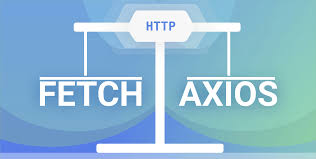
2. Fetch API
The Fetch API provides a native way to make HTTP requests in JavaScript. It's built into the browser, so no additional libraries are needed.
2.1 Basic Fetch Usage
Here is a basic example of using Fetch to get data from an API:
fetch('https://jsonplaceholder.typicode.com/posts')
.then(response => response.json())
.then(data => console.log(data))
.catch(error => console.error('Error:', error));
2.2 Fetch With Async/Await
Using async and await can make the code cleaner and more readable:
async function fetchData() {
try {
const response = await fetch('https://jsonplaceholder.typicode.com/posts');
if (!response.ok) {
throw new Error('Network response was not ok');
}
const data = await response.json();
console.log(data);
} catch (error) {
console.error('Fetch error:', error);
}
}
fetchData();
2.3 Error Handling in Fetch
Error handling in Fetch requires checking the ok property of the response object:
async function fetchWithErrorHandling() {
try {
const response = await fetch('https://jsonplaceholder.typicode.com/posts');
if (!response.ok) {
throw new Error(`HTTP error! Status: ${response.status}`);
}
const data = await response.json();
console.log(data);
} catch (error) {
console.error('Fetch error:', error.message);
}
}
fetchWithErrorHandling();
3. Axios
Axios is a popular library for making HTTP requests. It simplifies the process and offers additional features over the Fetch API.
3.1 Installing Axios
To use Axios, you need to install it via npm or include it via a CDN:
npm install axios
3.2 Basic Axios Usage
Here's a basic example of using Axios to fetch data:
const axios = require('axios');
axios.get('https://jsonplaceholder.typicode.com/posts')
.then(response => console.log(response.data))
.catch(error => console.error('Error:', error));
3.3 Axios With Async/Await
Axios works well with async and await:
async function fetchData() {
try {
const response = await axios.get('https://jsonplaceholder.typicode.com/posts');
console.log(response.data);
} catch (error) {
console.error('Axios error:', error);
}
}
fetchData();
3.4 Error Handling in Axios
Axios provides better error handling out of the box:
async function fetchWithErrorHandling() {
try {
const response = await axios.get('https://jsonplaceholder.typicode.com/posts');
console.log(response.data);
} catch (error) {
if (error.response) {
// Server responded with a status other than 2xx
console.error('Error response:', error.response.status, error.response.data);
} else if (error.request) {
// No response was received
console.error('Error request:', error.request);
} else {
// Something else caused the error
console.error('Error message:', error.message);
}
}
}
fetchWithErrorHandling();
4. Angular HttpClient
Angular provides a built-in HttpClient module that makes it easier to perform HTTP requests within Angular applications.
4.1 Setting up HttpClient in Angular
First, ensure that the HttpClientModule is imported in your Angular module:
$.ajax({
url: 'https://jsonplaceholder.typicode.com/posts',
method: 'GET',
success: function(data) {
console.log(data);
},
error: function(error) {
console.error('jQuery AJAX error:', error);
}
});
4.2 Basic HttpClient Usage
Here's a basic example of using HttpClient to fetch data:
const xhr = new XMLHttpRequest();
xhr.open('GET', 'https://jsonplaceholder.typicode.com/posts');
xhr.onload = function() {
if (xhr.status >= 200 && xhr.status < 300) {
console.log(JSON.parse(xhr.responseText));
} else {
console.error('XMLHttpRequest error:', xhr.statusText);
}
};
xhr.onerror = function() {
console.error('XMLHttpRequest error:', xhr.statusText);
};
xhr.send();
4.3 Error Handling in HttpClient
Angular's HttpClient provides a more structured approach to error handling:
import { HttpClient } from '@angular/common/http';
import { Component, OnInit } from '@angular/core';
import { catchError } from 'rxjs/operators';
import { throwError } from 'rxjs';
@Component({
selector: 'app-data-fetch',
template: `<div *ngFor="let post of posts">{{ post.title }}</div>`
})
export class DataFetchComponent implements OnInit {
posts: any[] = [];
constructor(private http: HttpClient) {}
ngOnInit() {
this.http.get<any[]>('https://jsonplaceholder.typicode.com/posts')
.pipe(
catchError(error => {
console.error('Error:', error);
return throwError(error);
})
)
.subscribe(data => {
this.posts = data;
});
}
}
5. Other Data Fetching Methods
Apart from Fetch, Axios, and Angular HttpClient, there are other libraries and methods to fetch data in JavaScript:
5.1 jQuery AJAX
jQuery provides an ajax method for making HTTP requests, though it's less common in modern applications:
$.ajax({
url: 'https://jsonplaceholder.typicode.com/posts',
method: 'GET',
success: function(data) {
console.log(data);
},
error: function(error) {
console.error('jQuery AJAX error:', error);
}
});
5.2 XMLHttpRequest
The older XMLHttpRequest can also be used, though it's more verbose:
const xhr = new XMLHttpRequest();
xhr.open('GET', 'https://jsonplaceholder.typicode.com/posts');
xhr.onload = function() {
if (xhr.status >= 200 && xhr.status < 300) {
console.log(JSON.parse(xhr.responseText));
} else {
console.error('XMLHttpRequest error:', xhr.statusText);
}
};
xhr.onerror = function() {
console.error('XMLHttpRequest error:', xhr.statusText);
};
xhr.send();
6. Conclusion
Choosing between Fetch, Axios, and Angular HttpClient depends on your project requirements:
- Fetch API: Native to JavaScript, no additional dependencies, requires manual error handling.
- Axios: Simpler syntax, built-in error handling, and additional features like request cancellation, and interceptors.
- Angular HttpClient: Integrated with Angular, strong TypeScript support, structured error handling.
Both tools are powerful and capable of fetching data efficiently. Your choice may come down to personal preference or specific project needs. For simpler projects or when minimal dependencies are crucial, the Fetch API is suitable. For larger projects requiring robust features and more intuitive syntax, Axios is an excellent choice. Angular applications benefit significantly from using HttpClient due to its integration and additional Angular-specific features.
By understanding these methods, you can make an informed decision and use the best tool for your specific data-fetching tasks.
HappyCoding!
Opinions expressed by DZone contributors are their own.

Comments